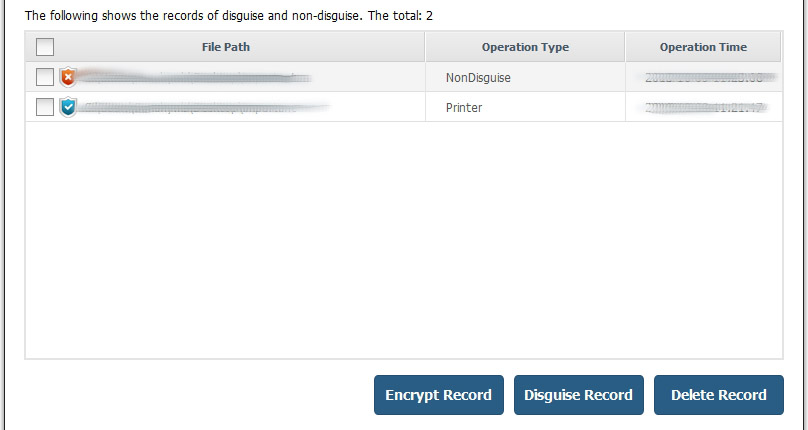1 Install and launch Free Folder Password Lock
Double click the installation package to install Any Data Encryption on your computer. After that, click the app icon to run it.

2 Click "Encrypt Data" to select the file you want to hide and set password.
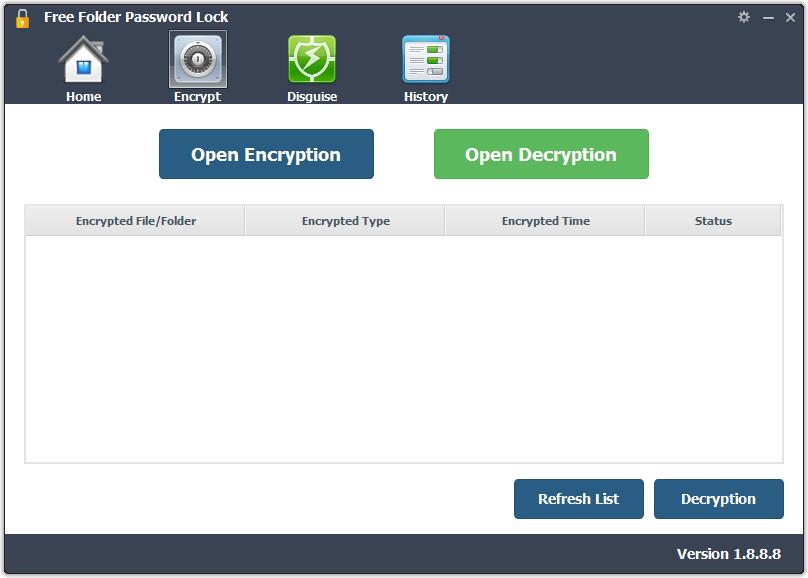
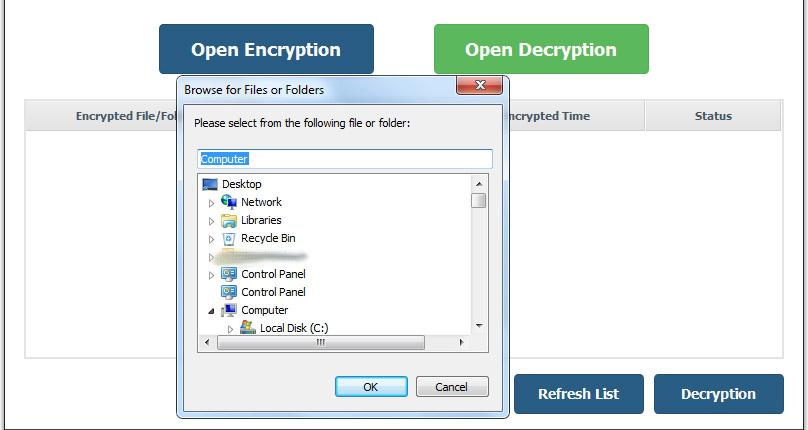
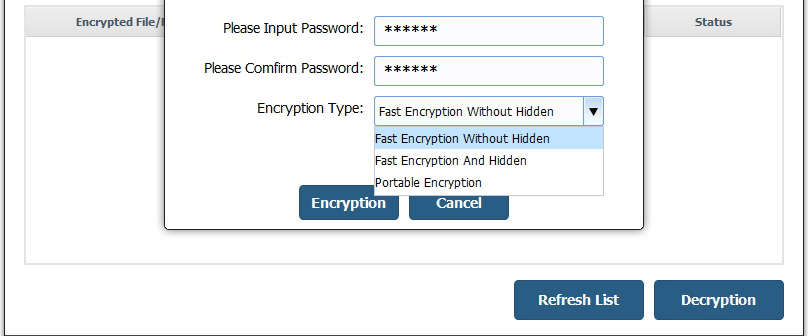
Or you can decrypt files/folder.
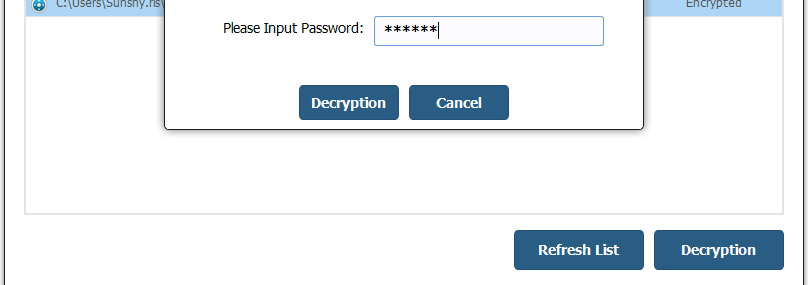
3 Click "Disguise" image button to disguise any folder you like.
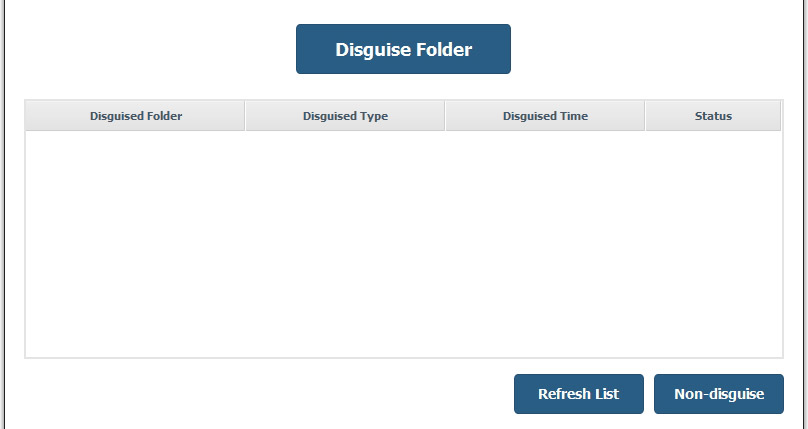
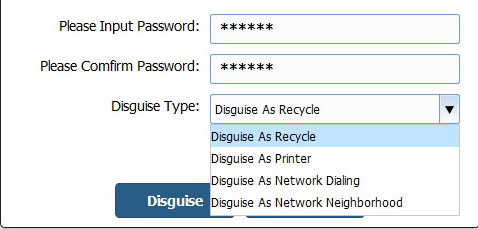
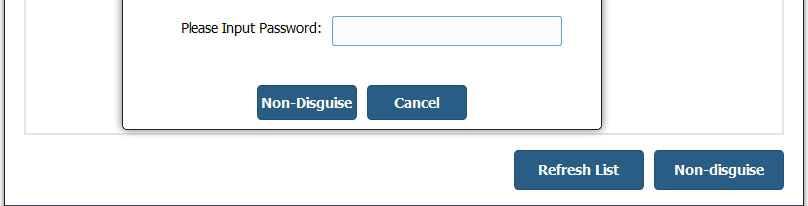
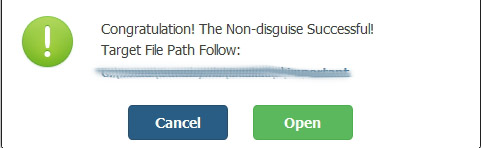
4 Manage history.