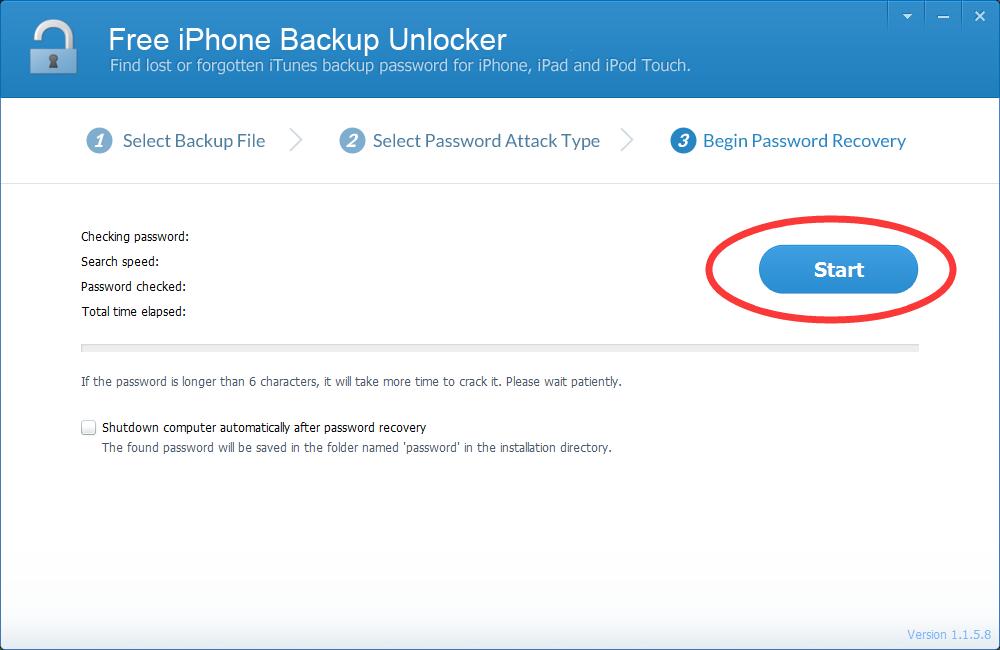1 Select the encrypted one that you lost password and click "Next" to continue.
Note: If no backup file listed, click the "Select" button to import your iTunes backup files manually.

2 Choose the Password Attack Type.
Brute-force Attack will try all possible combination to decrypt iTunes backup, which may take the longest time to find the correct password. Choose this method when you have no clue what the password may be.
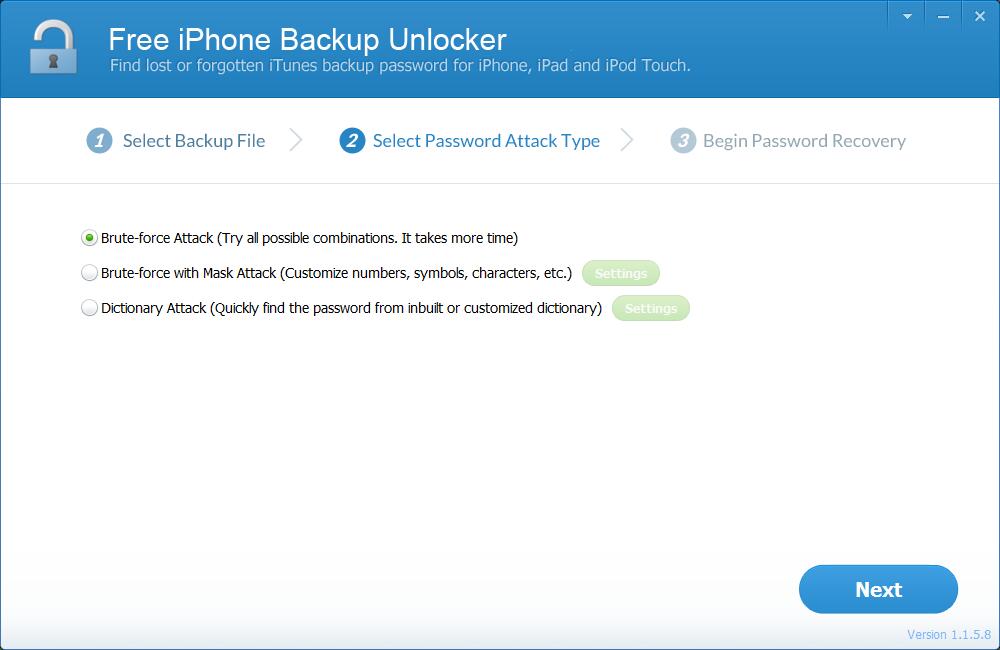
If you remember part of the password, you'd better choose Brute-force with Mack Attack. This method allows you to customize numbers, symbols, and characters to shorten the password recovery time.
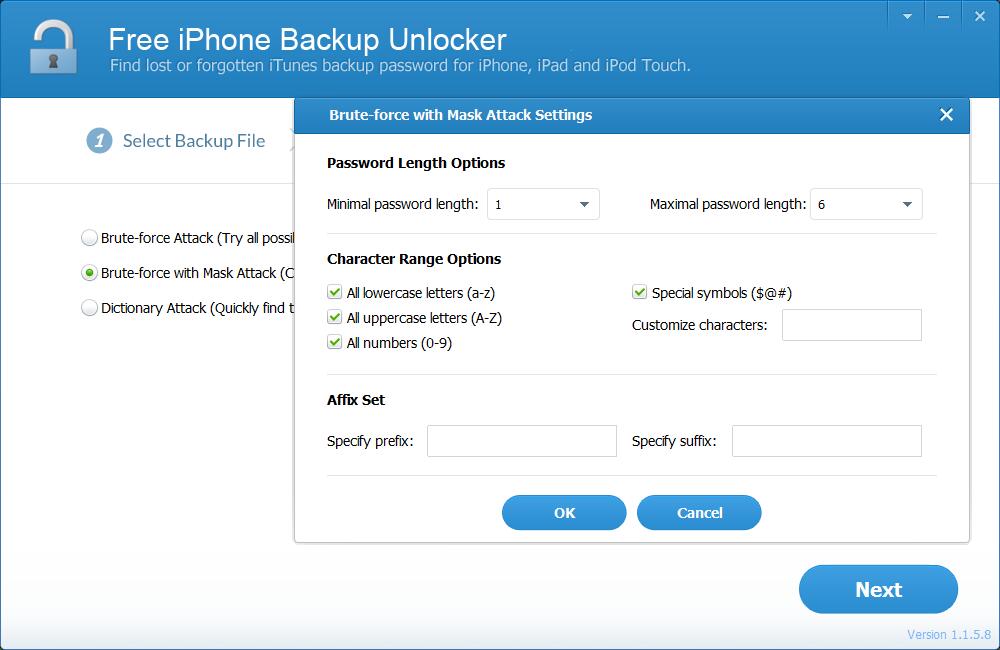
Dictionary Attack attempts all variations of words and characters in the built-in or a self-created dictionary. You can import a text file with all possible passwords to the program to get the right password.
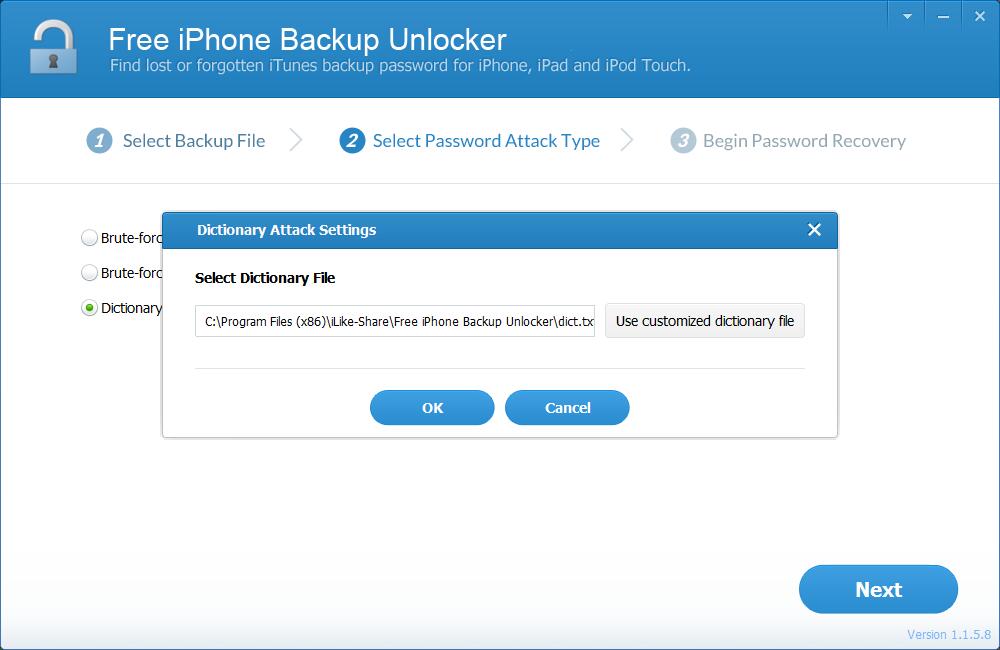
3 click "Next" then "Start" to begin the password recovery.