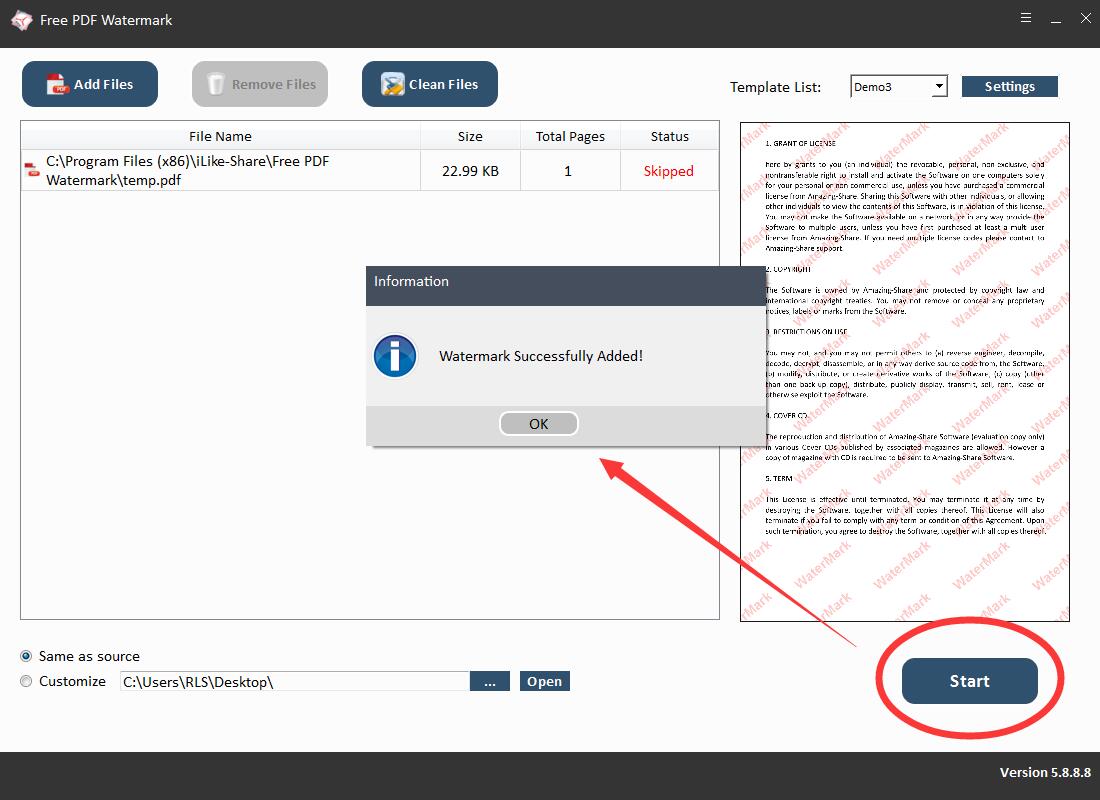3 Steps to Add Text/Image Watermark to PDF for Free
Step 1: Run Free PDF Watermark
Download, install and launch Free PDF Watermark on your computer. Click "Add Files" button to load PDF documents. You can delete unwanted PDF files by clicking "Remove Files" or "Clean Files" button.
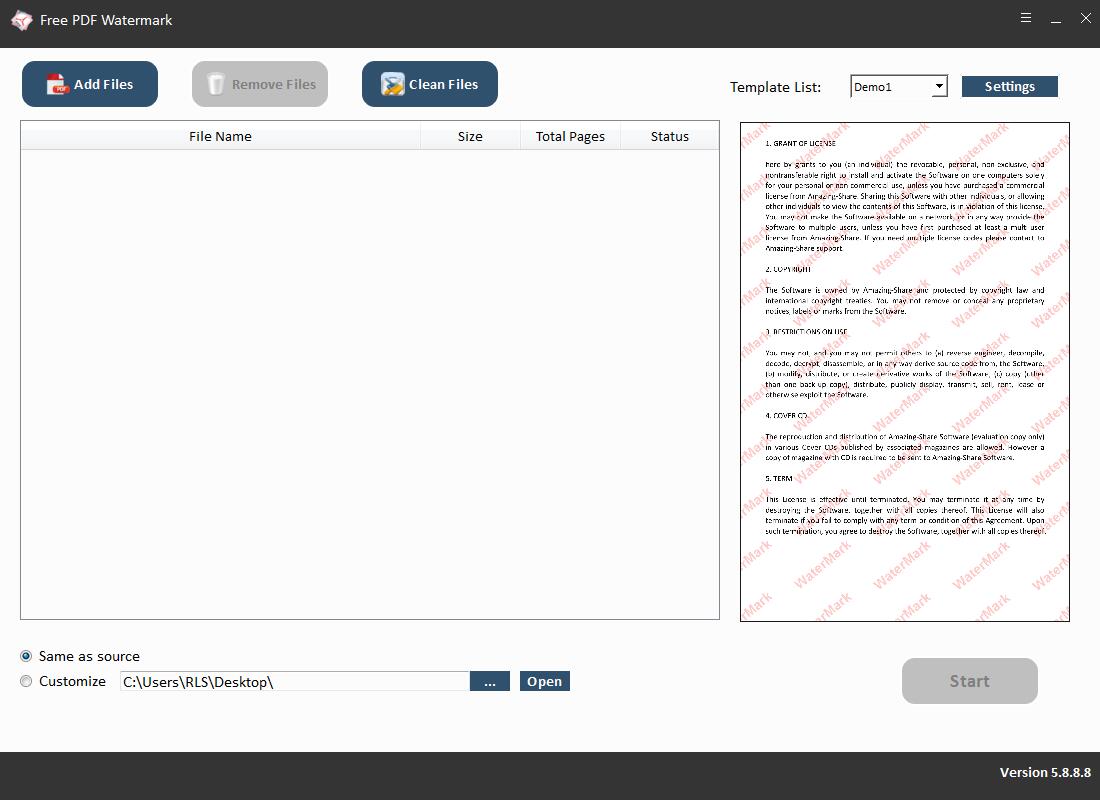
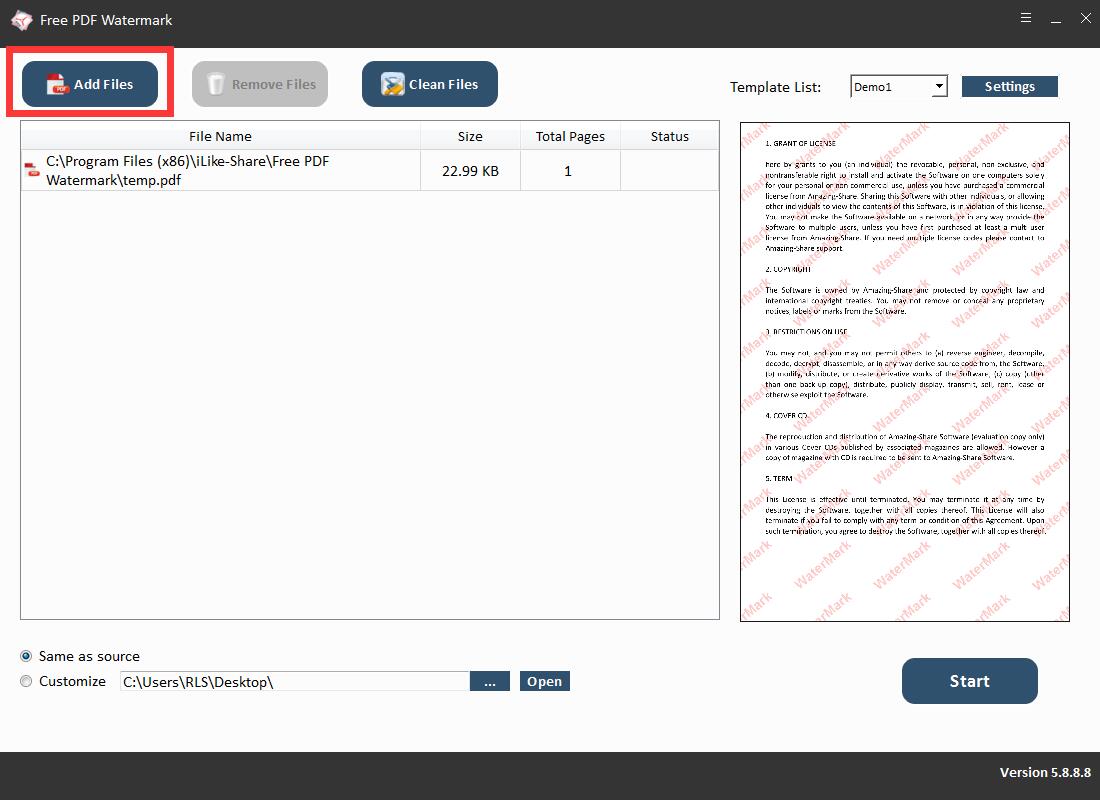
Step 2: Customize Settings
Select template from "Template List", also you can click "Settings" button and Demo 1 and Demo 2 allow you to customize text, front size, color, opacity, rotation and page range. Demo 3 enables you to add image watermark to PDF.
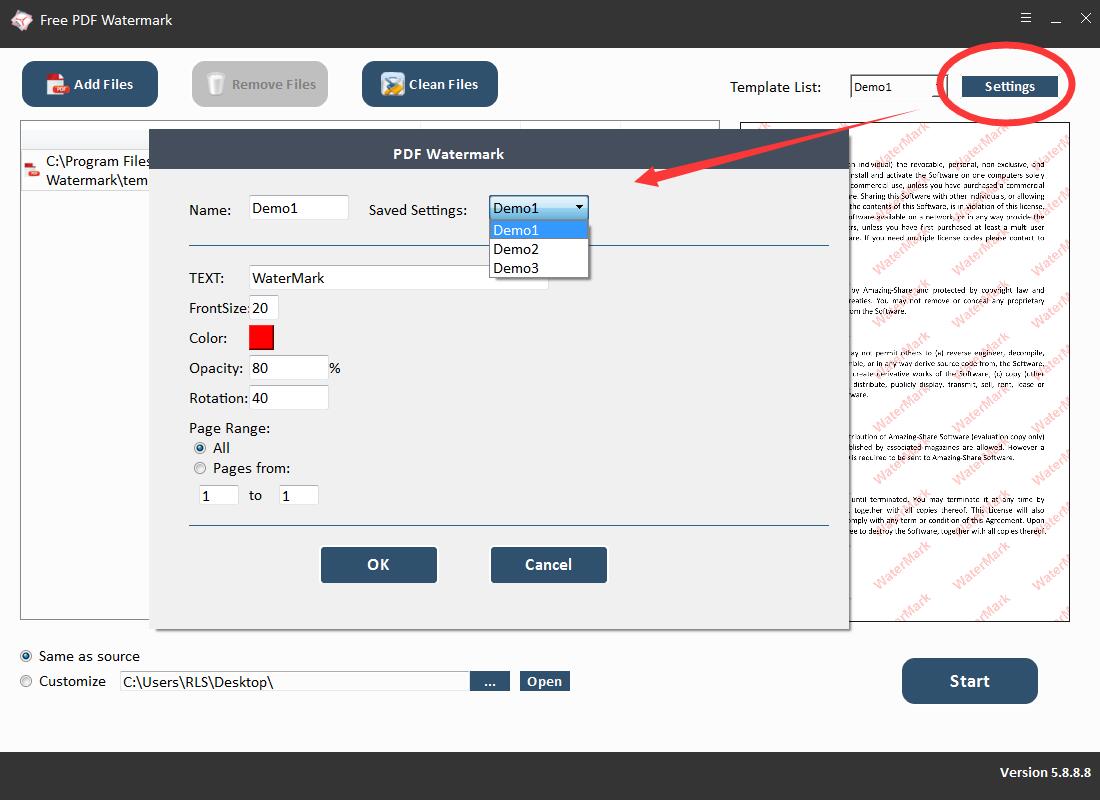
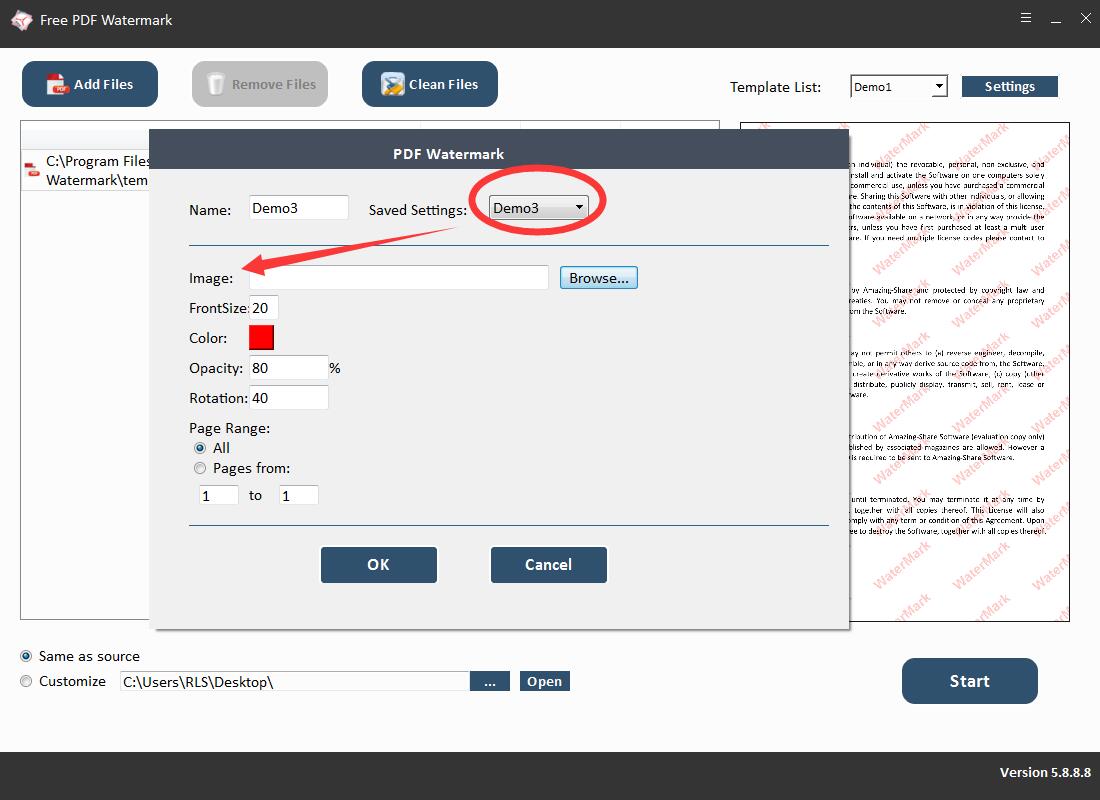
Step 3: Add Watermark to PDF
Choose destination where you save PDF files and click "Start" button to add text/image watermark to PDF for free.