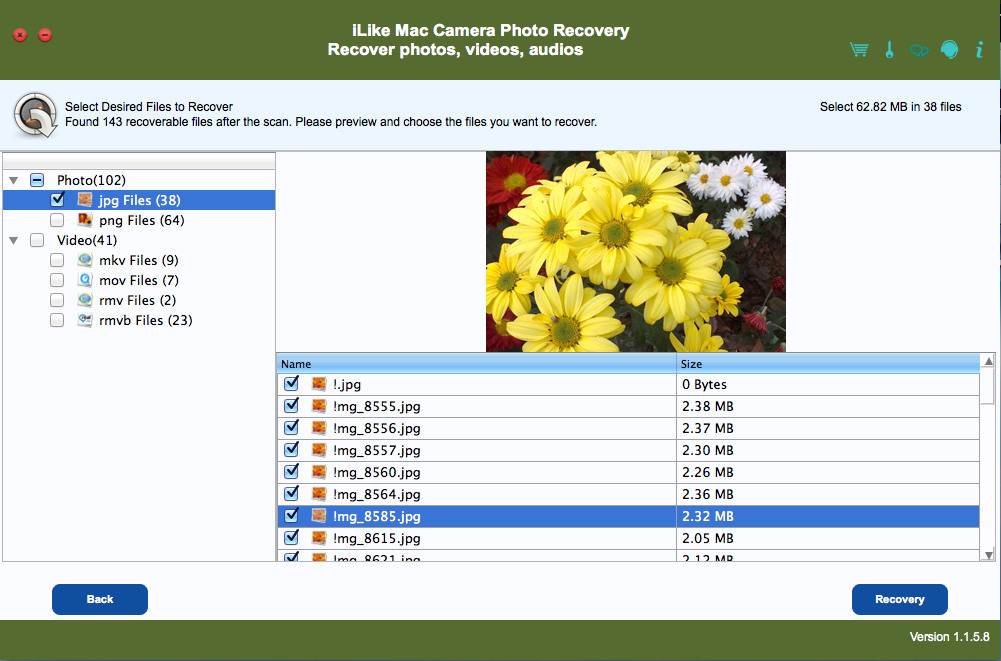1 Download and install iLike Mac Camera Photo Recovery.
Download the latest version of and double-click the downloaded mac_camera_photo_recovery.dmg file. Then double-click the .pkg file and follow the default setup wizard to install it on your Mac.
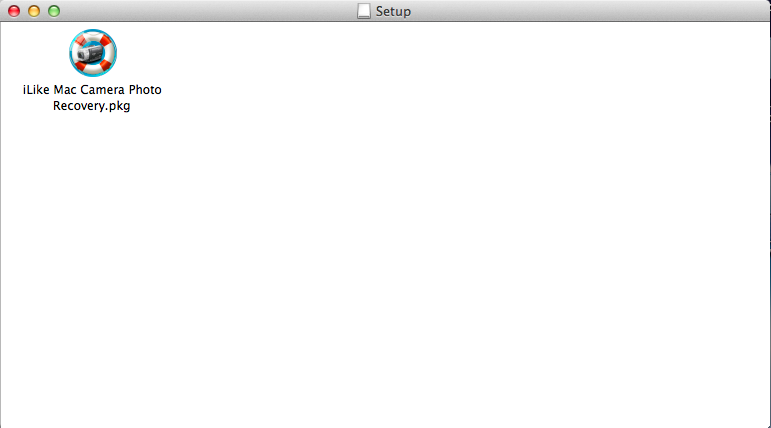
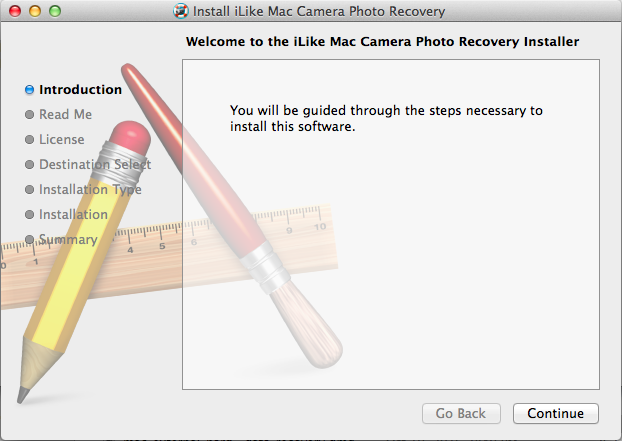
2 Register iLike Mac Camera Photo Recovery.
Launch iLike Mac Camera Photo Recovery. Click "Registration" button, the Registration dialog box will popup. Input Registration Email Address and Registration code to the corresponding area, and then click "Register".
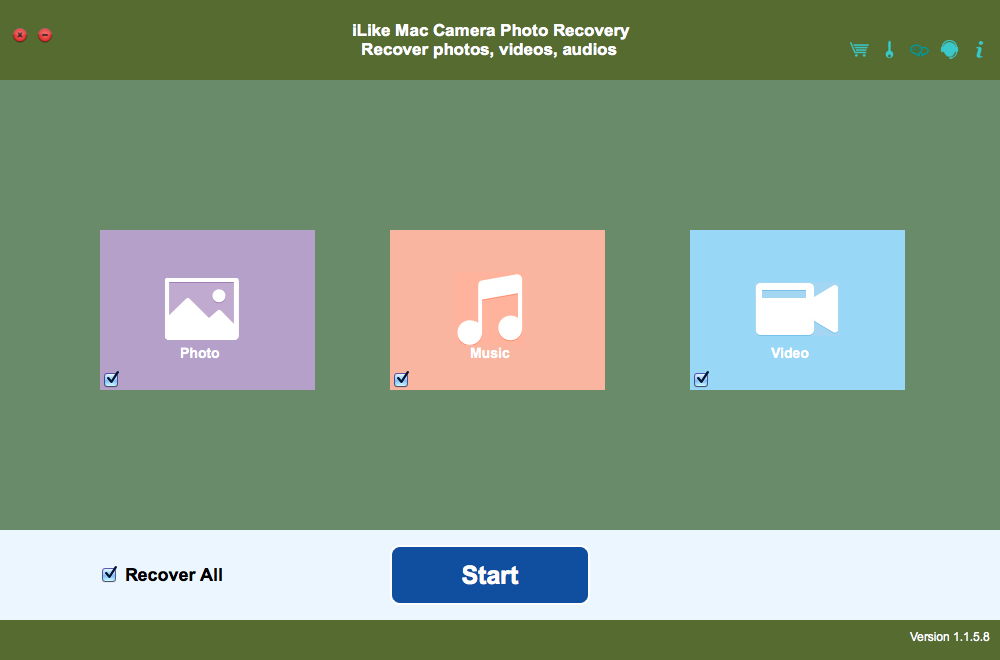
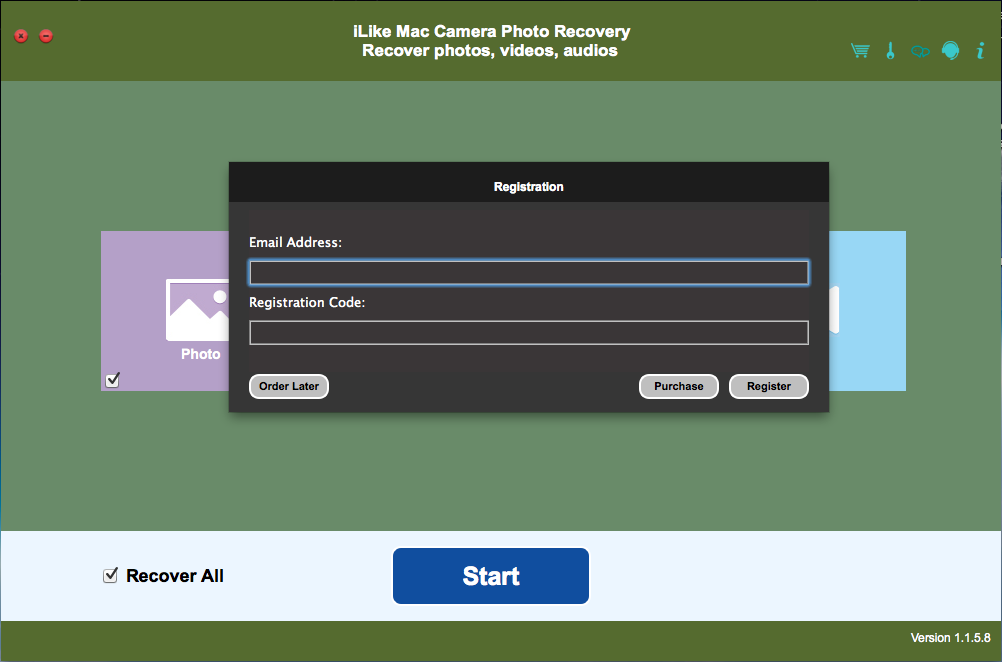
3 Connect SD Card to Mac and Scan It.
Take the SD card out from your digital camera and plug it into computer with a card reader.
4 Select Storage Device to Scan for Recoverable Files
Choose the file types you want to recover and click the "Scan" button , then select the SD card in the drive list. Then click the "Scan" button to scan for deleted or formatted photos, videos, audios, and any other documents.
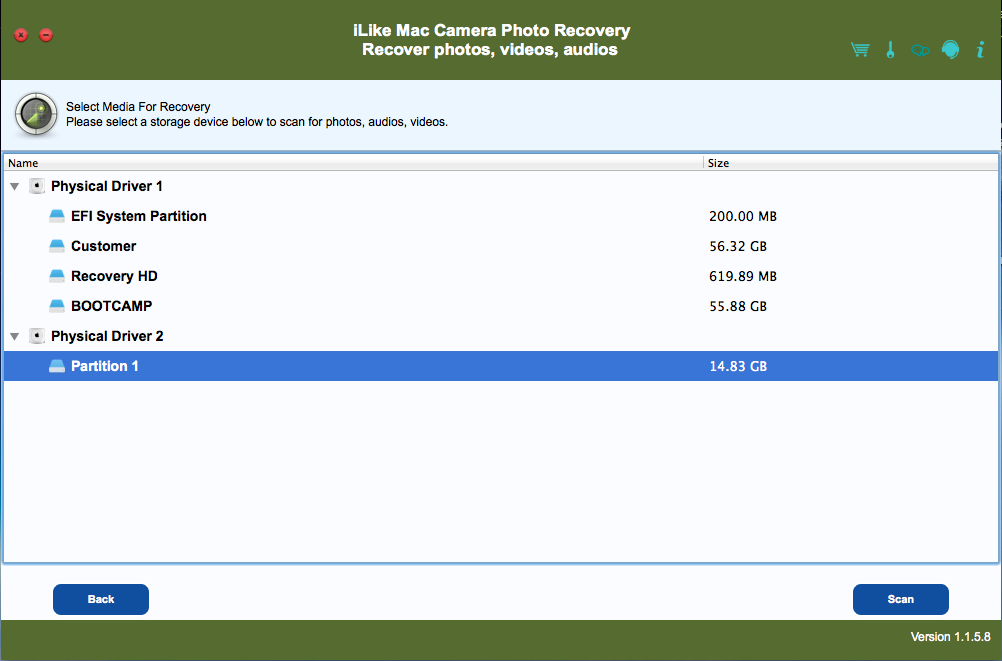
5 Preview and Recover Deleted Files.
When scanning is completed, all the found files will be listed in the scan results. You can preview the scanned files and mark the ones you want to recover. Then click "Recovery" to get them back.