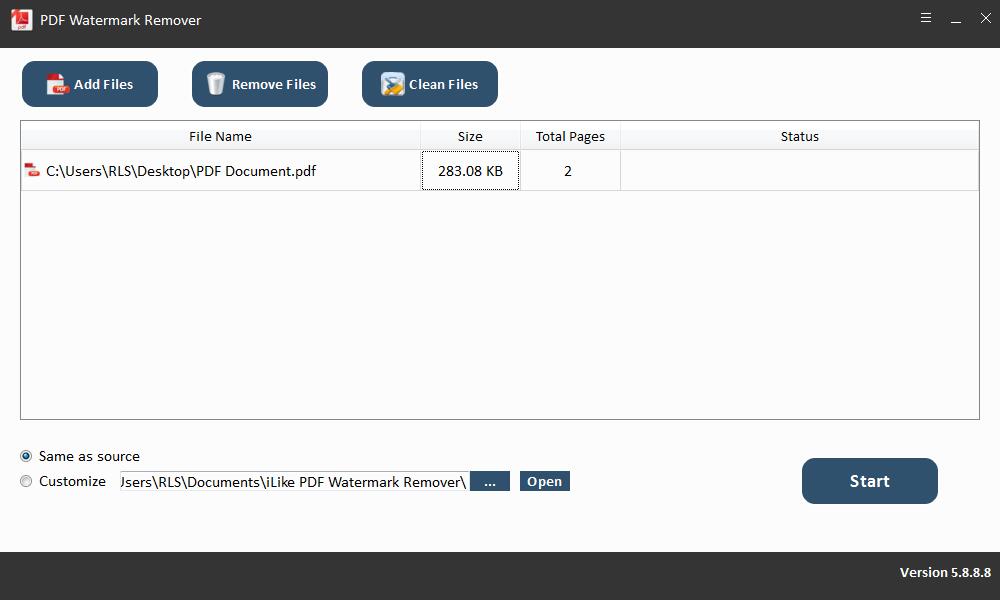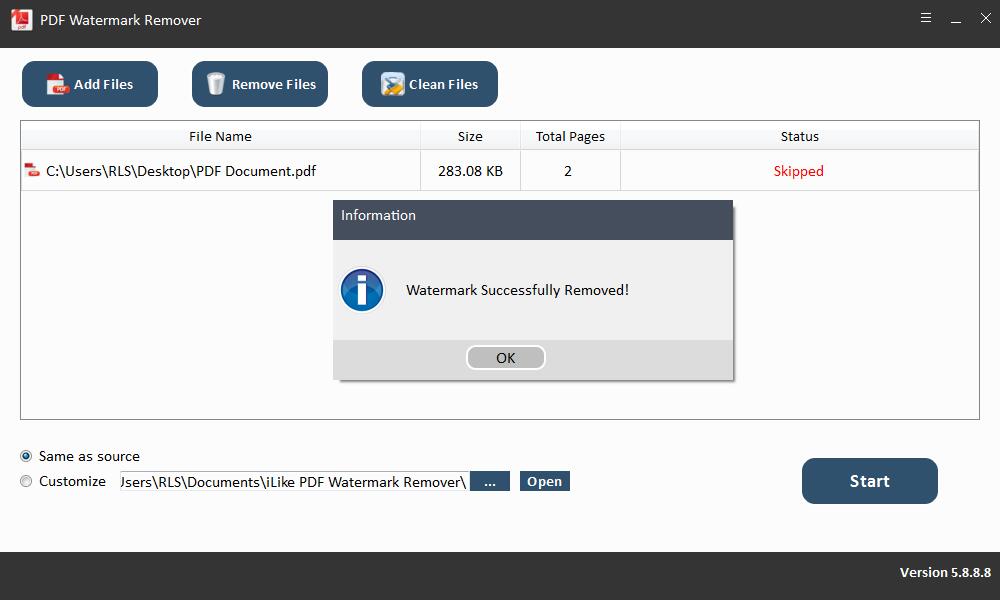How to Remove Watermark from PDF
1 Launch PDF Watermark Remover
Download, install and run PDF Watermark Remover software on your computer. Click "Add Files" to load PDF files from computer or external drive.
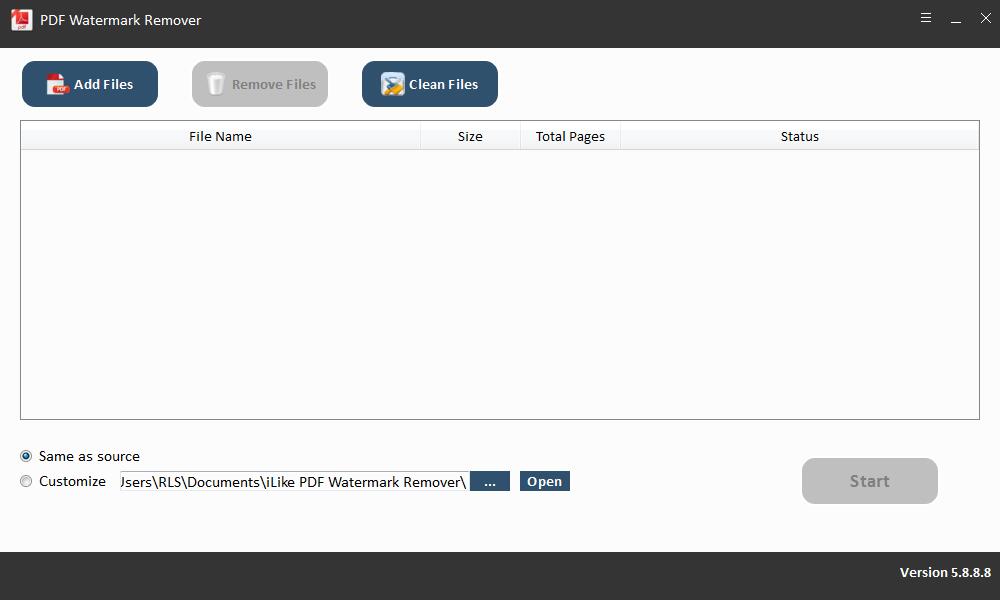
2 Remove Watermark from PDF
Select the destination where you save PDF documents after removing watermarks and then click "Start" button to batch remove watermark from PDF in seconds.