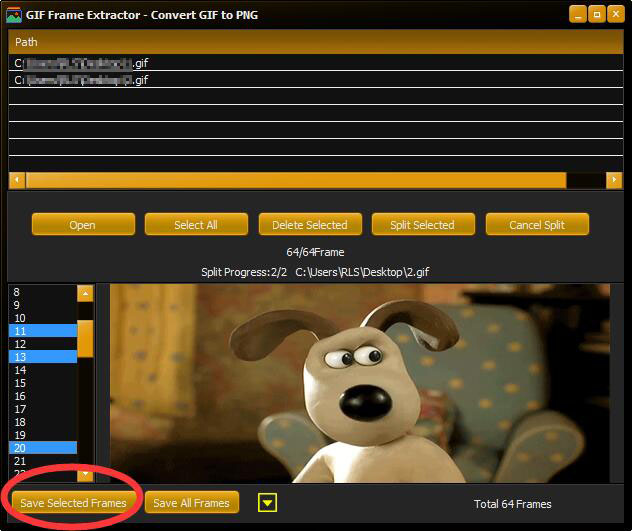Steps to split animate GIF into frames:
Step 1 Click "Open" to import GIF files
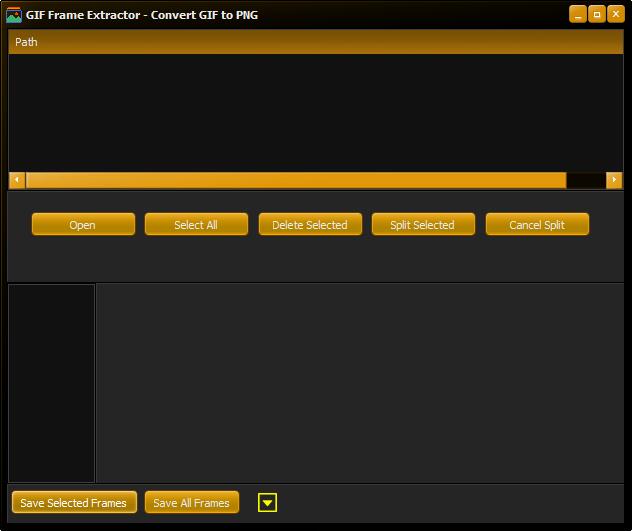
Step 2 Select GIF files or you can click "Select All" button and click "Split Selected" button.
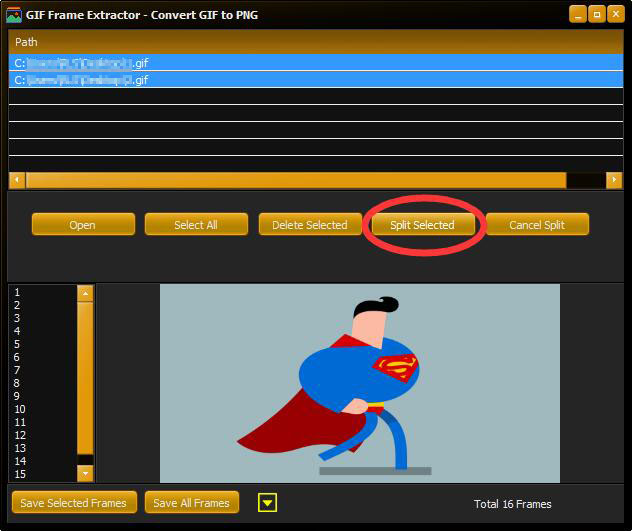
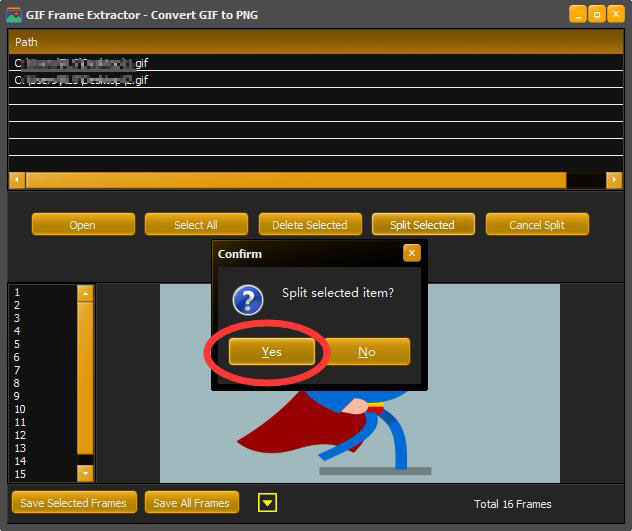
Step 3 Select the directory where you want to save the PNG image files, after that, the software will start conversion.
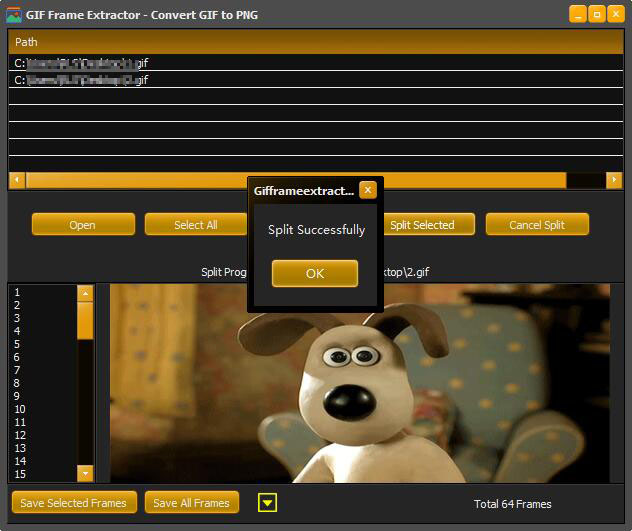
Tips: How to save selected frames from GIF
Please press "Ctrl" key and choose frames you want to extract and then click "Save Selected Frames" button. It is done.