
How to recover data on Samsung Galaxy S4
Samsung Galaxy S4 allows people to have more fun, enjoyment and convenience in their lives. If you accidentally delete or format important files of the Samsung Galaxy S4 such as precious photos and videos please don't worry, in fact, the deleted files are not completely deleted. With iLike Samsung Galaxy Data Recovery Pro software, you can effortlessly recover text messages, contacts, photos, videos, audio, documents, notes, What's App, etc. on the Samsung Galaxy S4.
3 steps to recover lost or deleted data from Samsung Galaxy S4:
Step 1 Connect the Samsung Galaxy S4 to your computer. Run Samsung Galaxy S4 Data Recovery. Note: To ensure that your software successfully accesses your device, you'd better set it to root and enable USB debug mode before restoring.
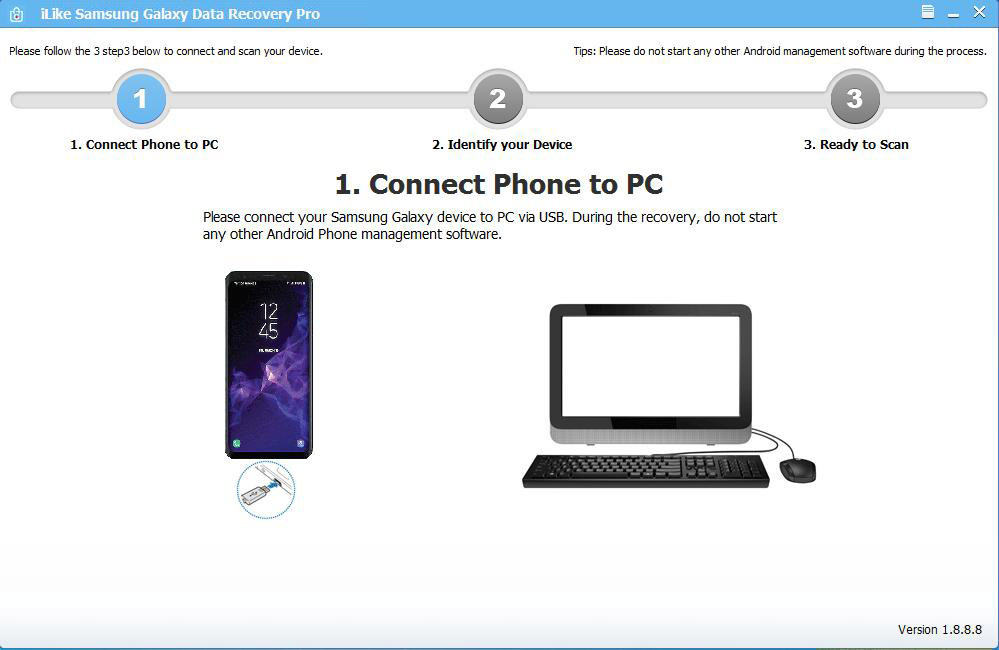
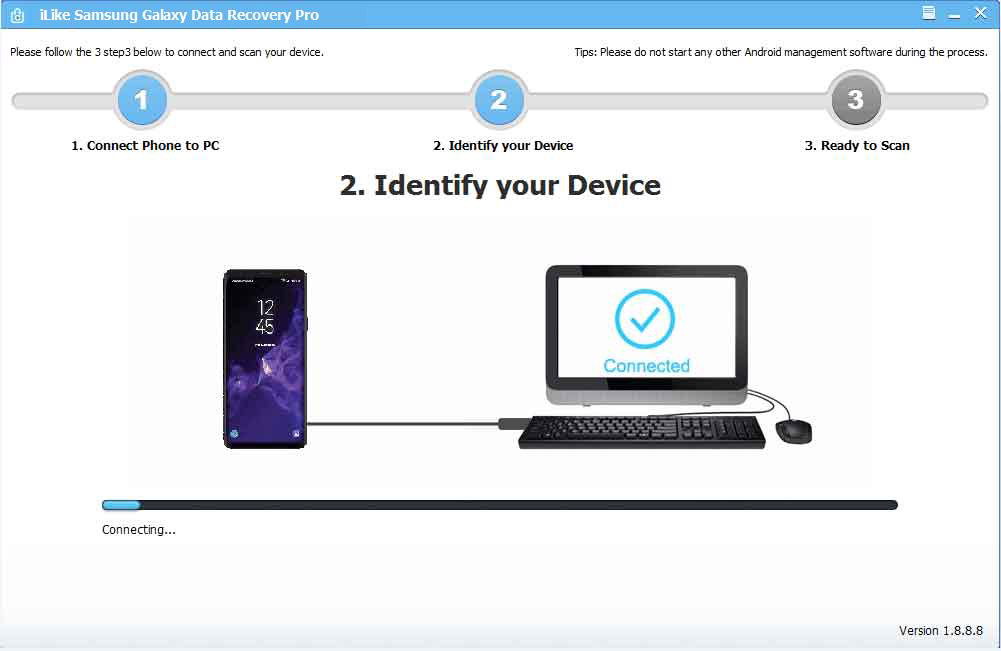
Step 2 Click the "Start Scan" button and the software will quickly scan the Samsung Galaxy S4 device for all lost and existing data.
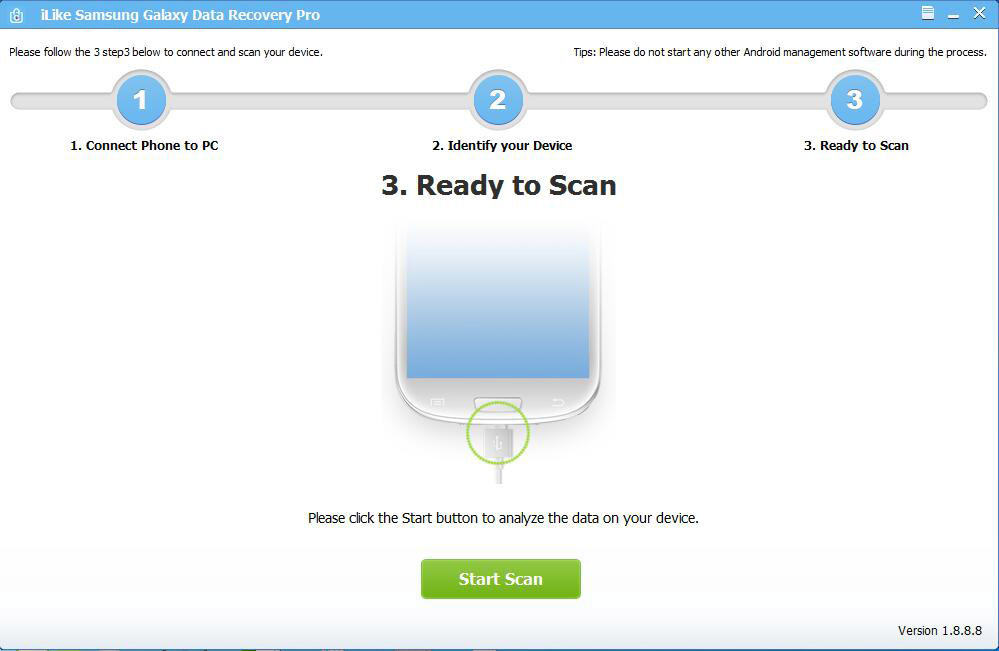
Step 3 After the scan is complete, you can preview the recoverable files in the results list. Then mark the file you want to restore and click the "Recover" button to recover lost or deleted data from the Samsung Galaxy S4.
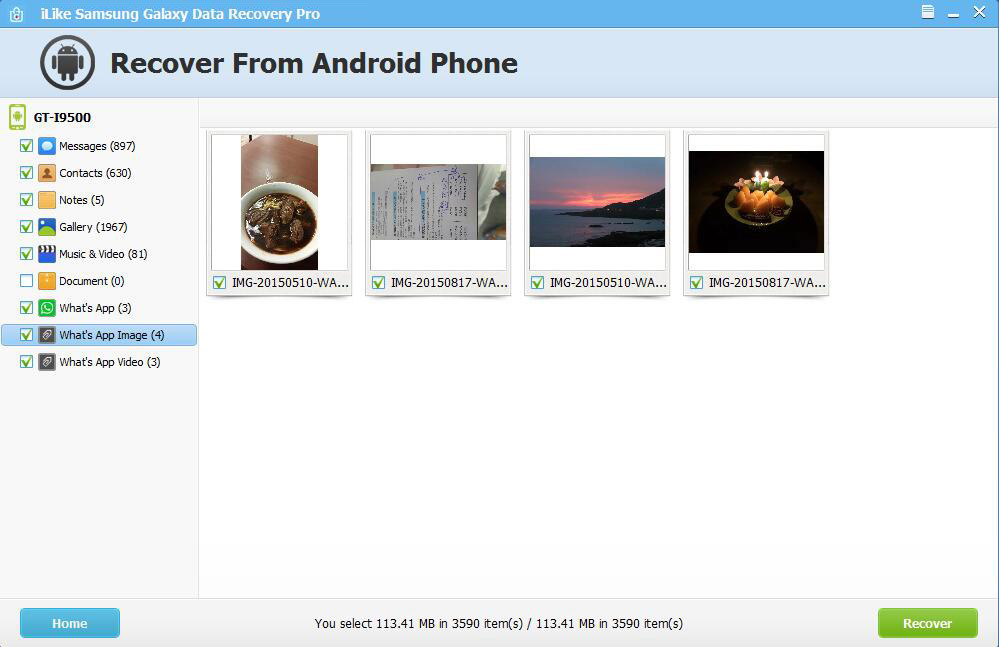
Note: Do not use the Samsung Galaxy S4 before recovery to avoid data being overwritten.




