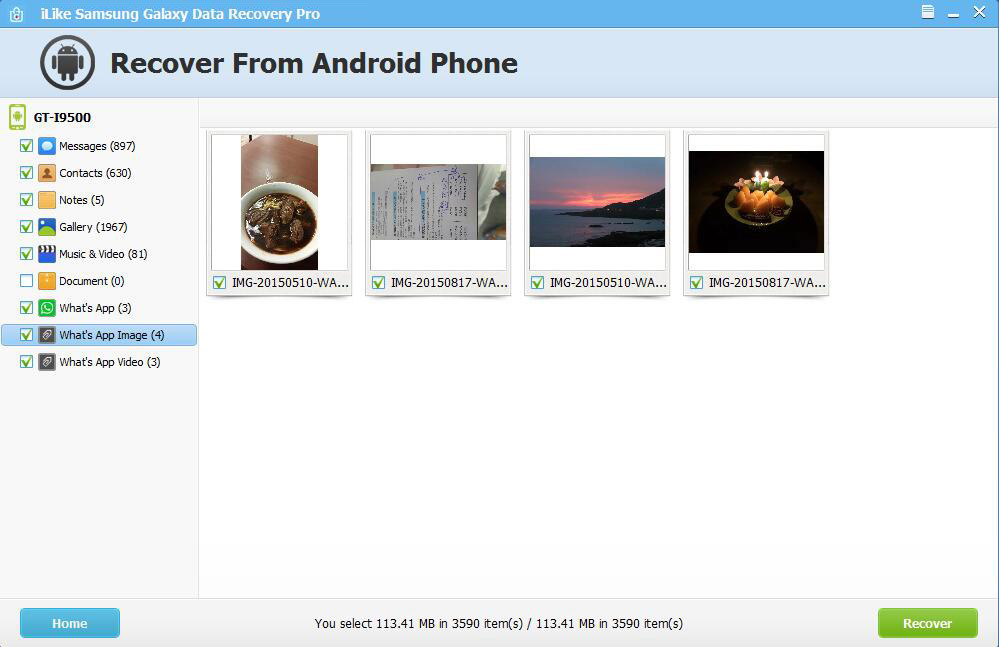How to recover deleted data from Samsung Galaxy S7/S7 Edge
More and more Samsung Galaxy S7/S7 Edge users are experiencing data recovery issues. After deleting some files from the Samsung Galaxy S7/S7 Edge device, it will not be deleted immediately. The space allocated to it remains the same. So if you take immediate action, you can easily recover lost data from the Samsung Galaxy S7/S7 Edge. Once you accidentally lose data, stop using your Samsung Galaxy S7/S7 Edge phone. Any operation may generate new data and permanently overwrite lost data from your Samsung Galaxy S7/S7 Edge device.
iLike Samsung Galaxy Data Recovery Pro can be used to recover deleted files from Samsung Galaxy S7/S7 Edge. Support for recovering various file types from the Samsung Galaxy S7/S7 Edge, including WhatsApp, messages and contacts, as well as photos and videos, as well as audio and documentation.
3 steps to recover deleted/lost data from Samsung Galaxy S7/S7 Edge:
Step 1 Connect the Samsung Galaxy S7/S7 Edge device to your computer using the USB cable. Install and run the iLike Samsung Galaxy Data Recovery Pro software.
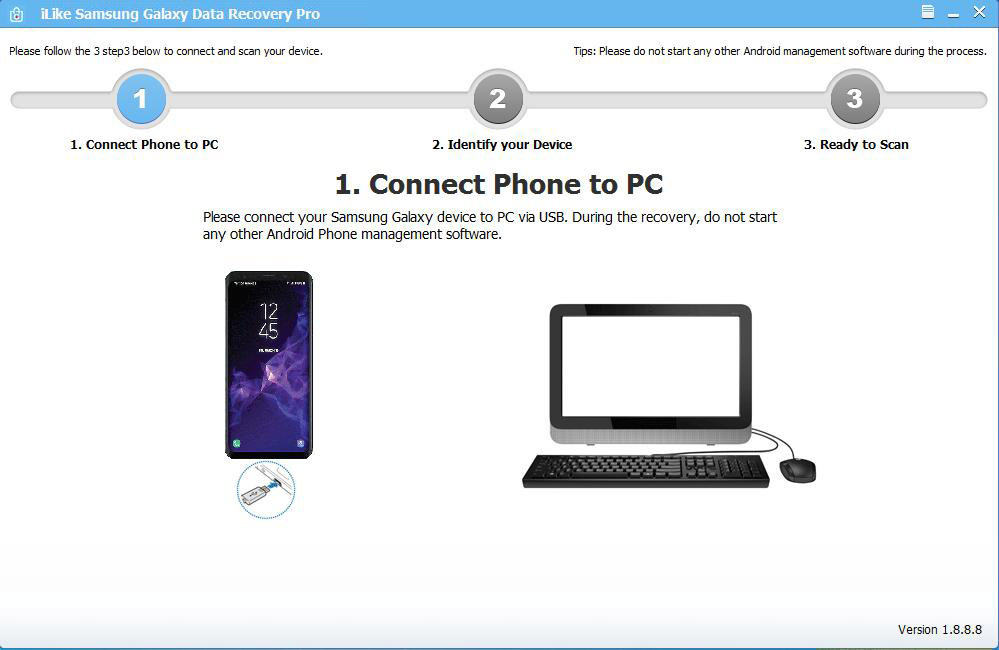
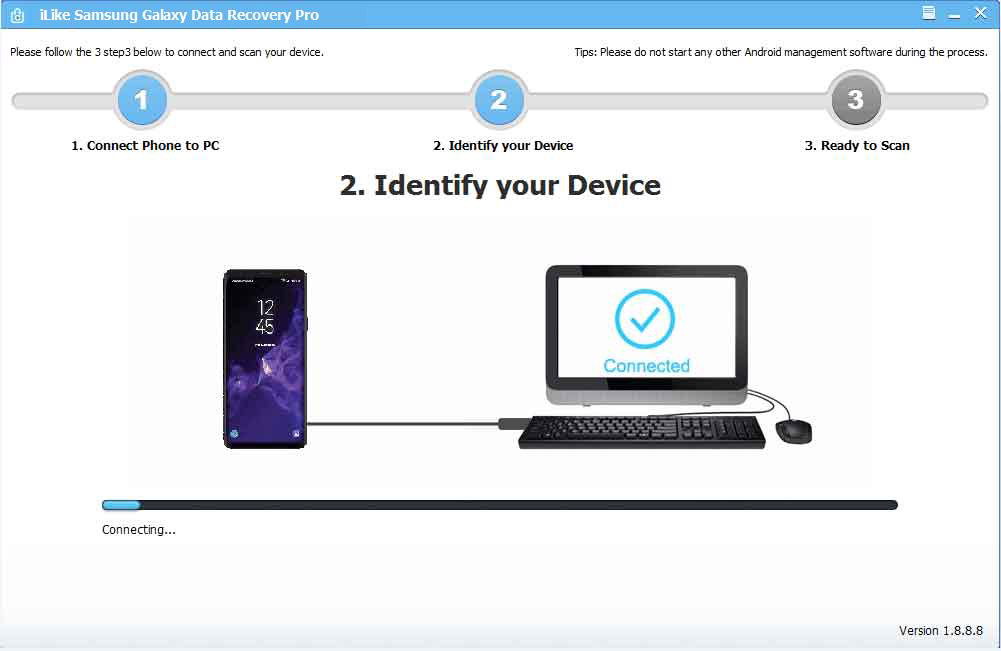
Step 2 You may receive a pop-up message about performing USB debugging permissions on the Samsung Galaxy S7/S7 Edge. After enabling USB debugging, click the "Start Scan" button.
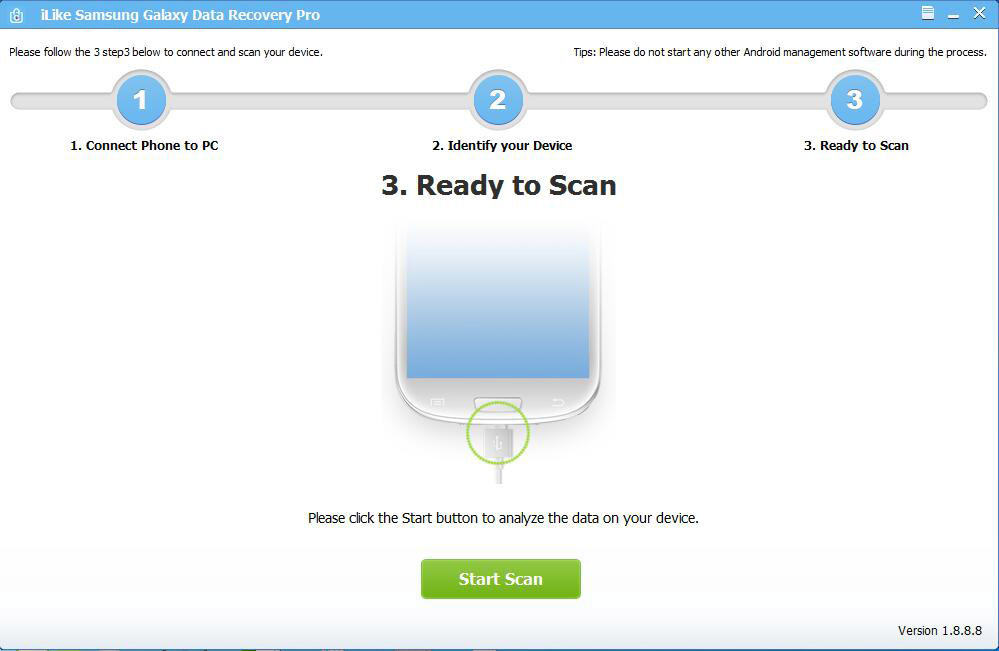
Step 3 After the scan is complete, you can preview the scan results one by one, mark the data you want, and then click the "Recover" button to save it back to your computer.