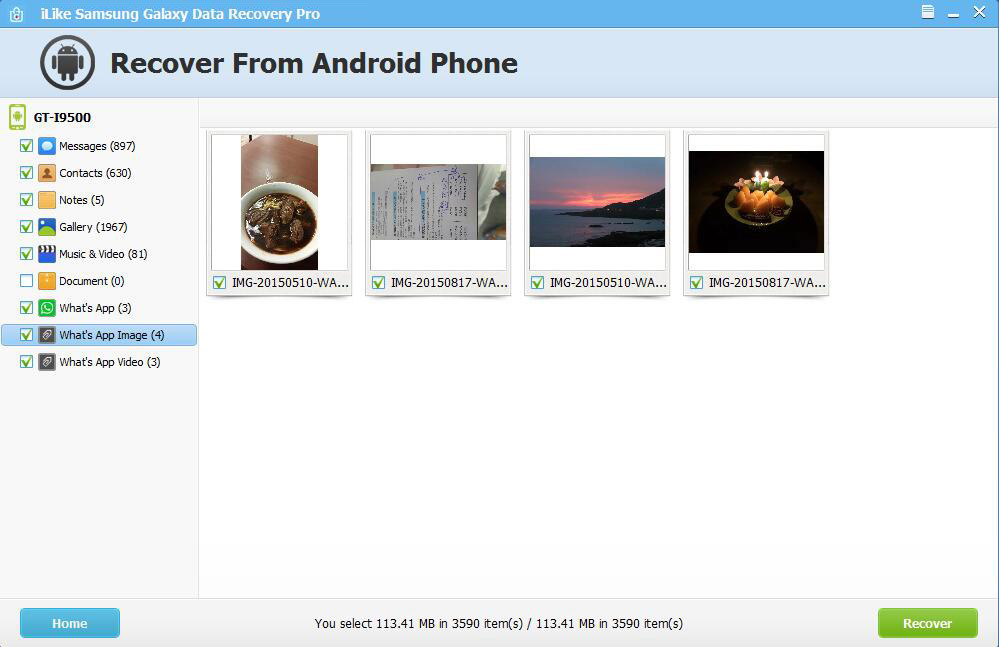How to recover deleted data from Samsung Galaxy S6/S6 Edge
If you have accidentally deleted photos, videos, contacts and text messages from the Samsung Galaxy S6/S6 Edge phone, WhatsApp and more. You have the opportunity to recover deleted files from your Samsung Galaxy S6/S6 Edge phone. In order to prevent it from being overwritten and successfully recover your data, you must stop using your Samsung Galaxy S6/S6 Edge phone after accidentally deleting the data. iLike Samsung Galaxy Data Recovery Pro is able to recover lost data from various situations in Samsung Galaxy, such as accidental deletion, factory reset, formatting, rooting, flash ROM or lost backup files after Android system crash.
3 steps to recover data from the Samsung Galaxy S6/S6 Edge:
Step 1 Connect the Samsung Galaxy S6/S6 Edge device to your computer and run the Samsung Galaxy Data Recovery software.
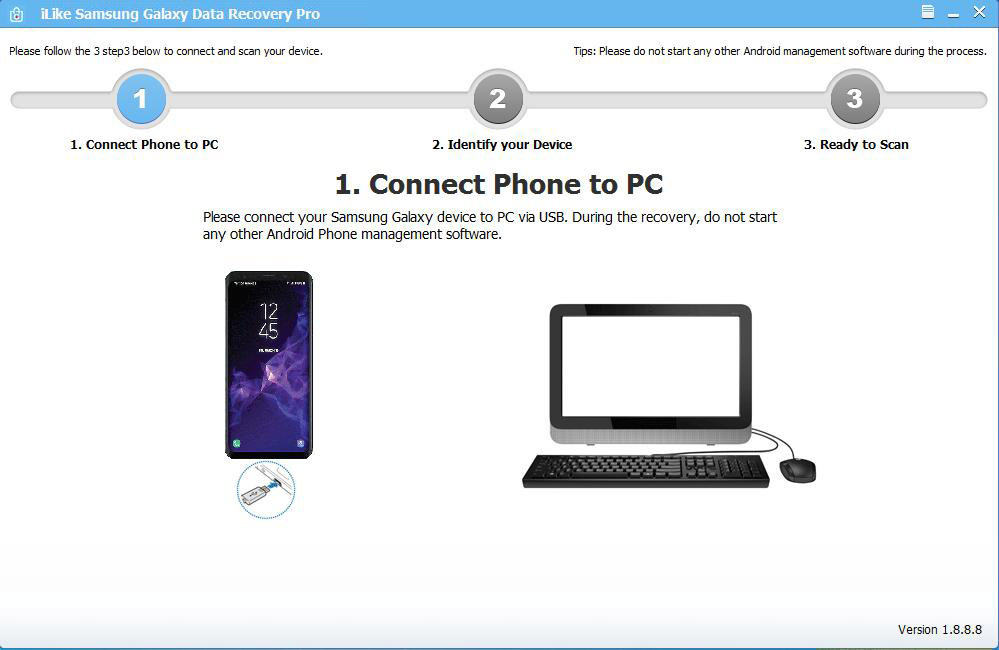
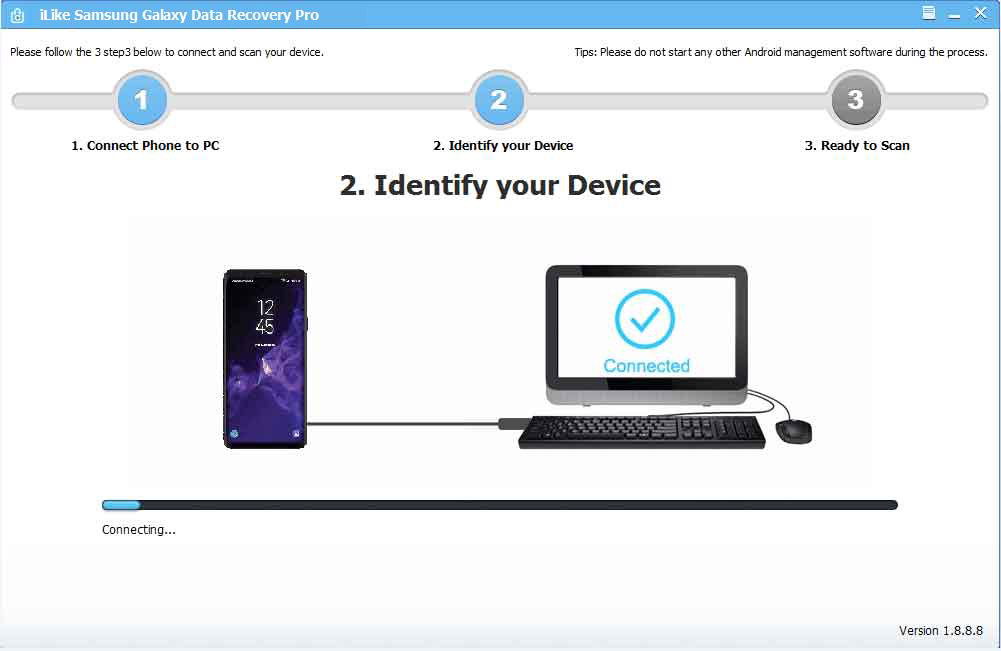
Step 2 When the program detects your Samsung Galaxy S6/S6 Edge phone, it requires you to enable USB debugging. Click the "Start Scan" button.
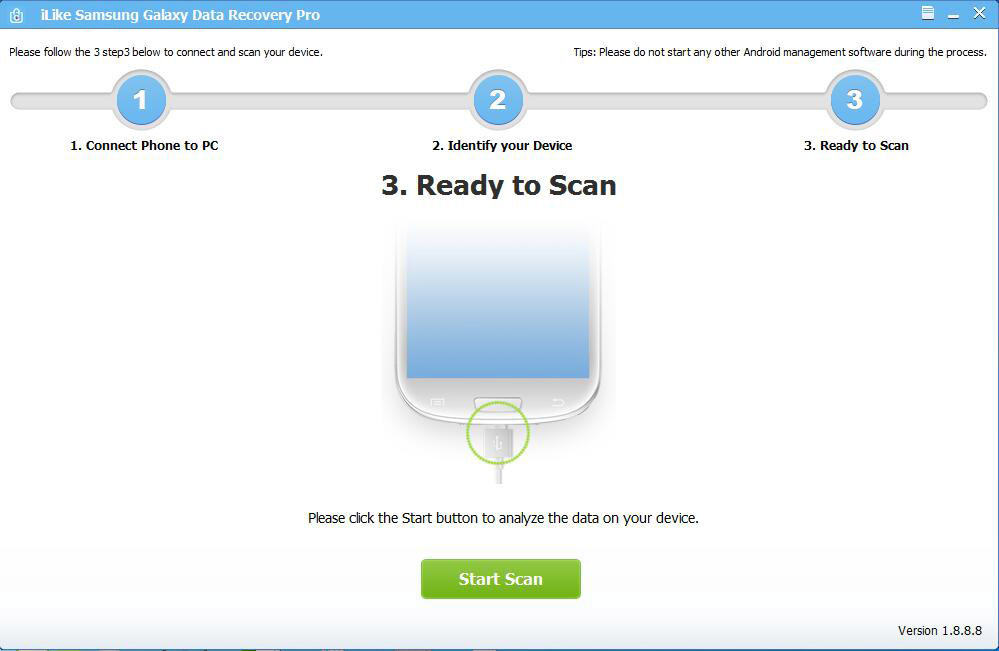
Step 3 After the scan is complete, you can preview the recoverable Samsung Galaxy S6/S6 Edge contacts, messages, videos, photos, notes, call logs, WhatsApp messages, and more. Select the missing data and click the "Save" button to save it on your computer.