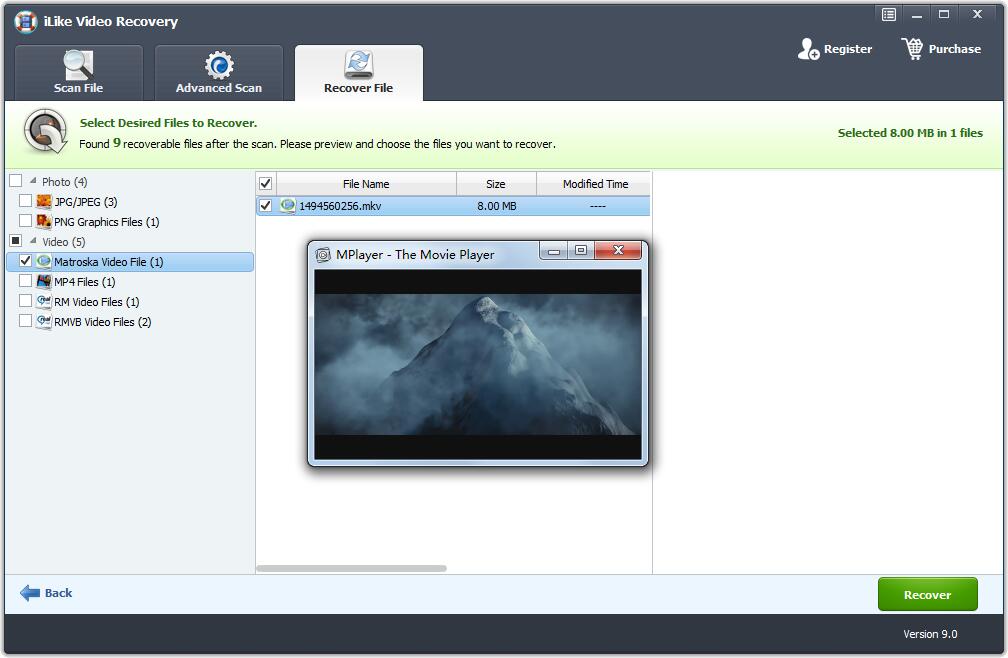How to recover lost or deleted 3GP video
3GP Video Recovery can recover formatted/deleted/corrupt 3GP video files from mobile phone, SD memory card, external hard drive, USB flash drive, recycle bin, hard drive, digital camera and camcorder and many other devices.
In fact, when deleting 3GP videos, they are not actually deleted until they are overwritten by new data. When you find that 3GP video is lost, you need to stop using the SD card to avoid 3GP video being overwritten by new data. Then use 3GP Video Recovery software to recover deleted or lost 3GP video. 3GP Video Recovery software can recover 3GP video files under various data loss situations, such as using the "Shift + Delete" button to delete 3GP video files by mistake or emptying the recycle bin, operating system failure, software failure on the computer, error Format the location of the 3GP video.
3 steps to recover lost/deleted 3GP video:
Step 1 Download, install and launch 3GP Video Recovery software, then click on "Start".
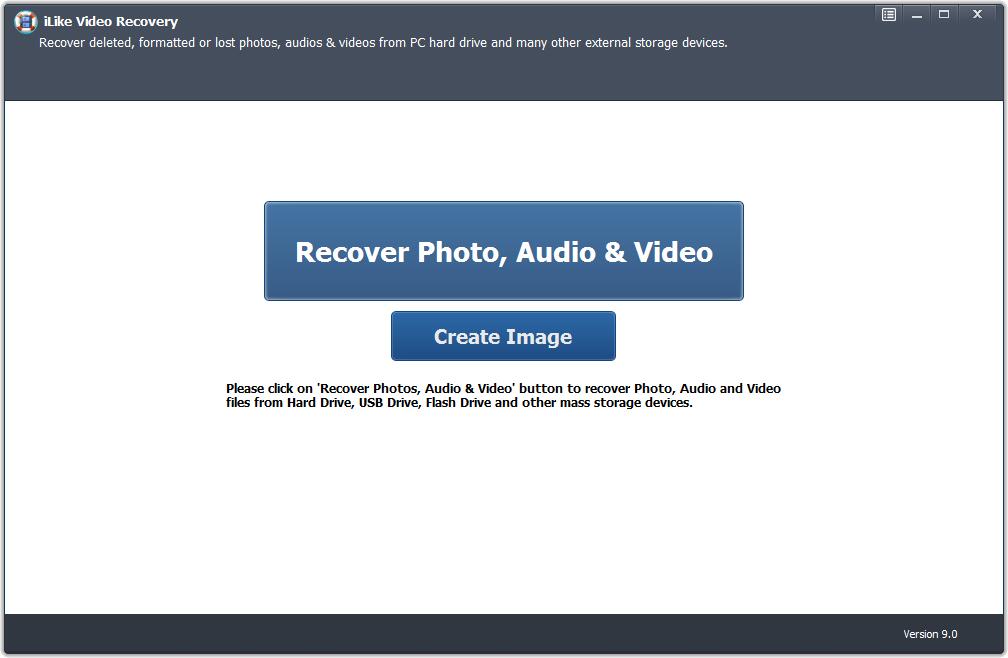
Step 2 Select the drive location where you want to restore 3GP video. Click "Start Scan" to start the scanning process.
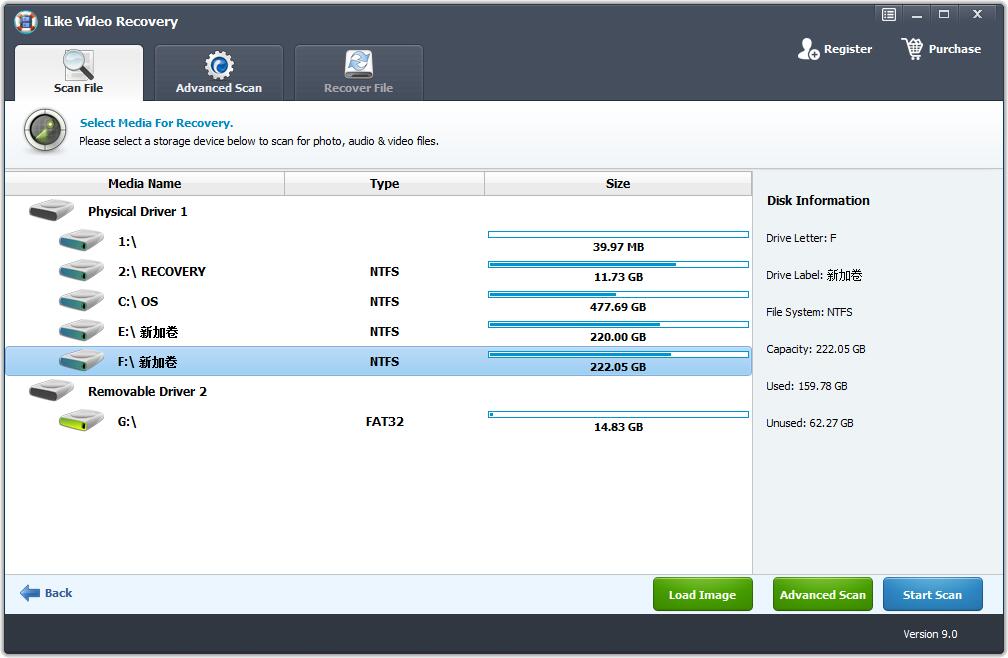
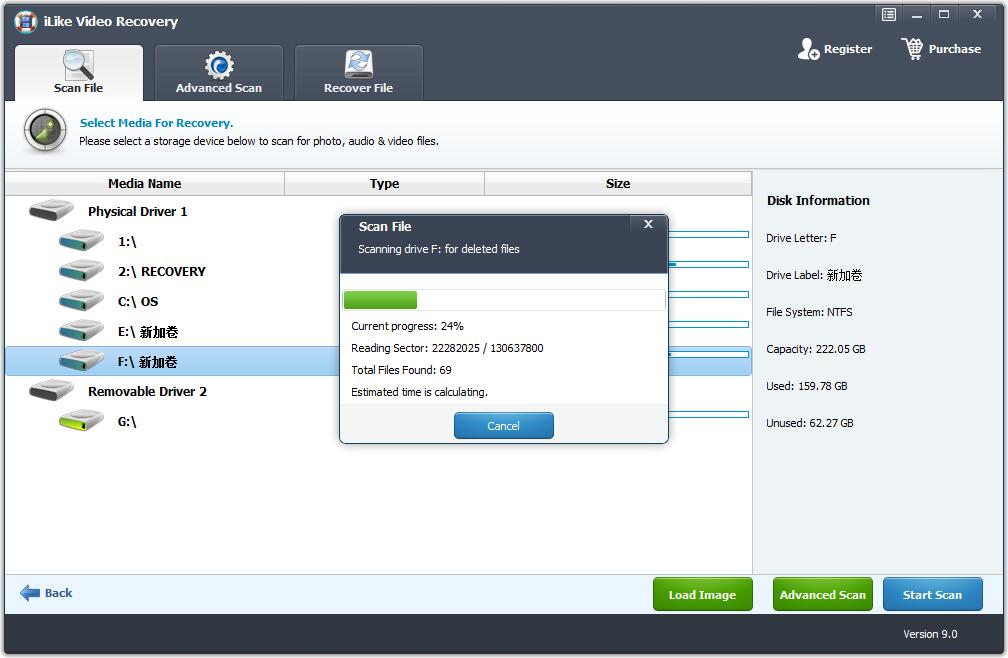
Step 3 After the scan is complete, preview the 3GP video you need to restore and click "Recover" to save it on your computer.