
How to recover deleted or lost MKV videos
MKV files are always used for HD video and movies. Since MKV files are always very large, it is difficult to retrieve them from the recycle bin once deleted.
If you lose HD video in MKV format on your camera's SD card, USB or external hard drive, or if you can't find deleted MKV video files in the Recycle Bin, MKV Video Recovery can help you effectively, safely and completely from the Recycle Bin External storage devices such as hard drives, memory cards, flash drives, digital cameras and camcorders recover formatting, deleting or even corrupting MKV videos. MKV Video Recovery software supports recovery of lost MKV videos in different situations, such as accidental deletion, formatting, hard drive corruption, virus attacks, and system crashes.
3 steps to recover deleted or lost MKV videos:
Step 1 Download, install and launch MKV Video Recovery software on your computer.
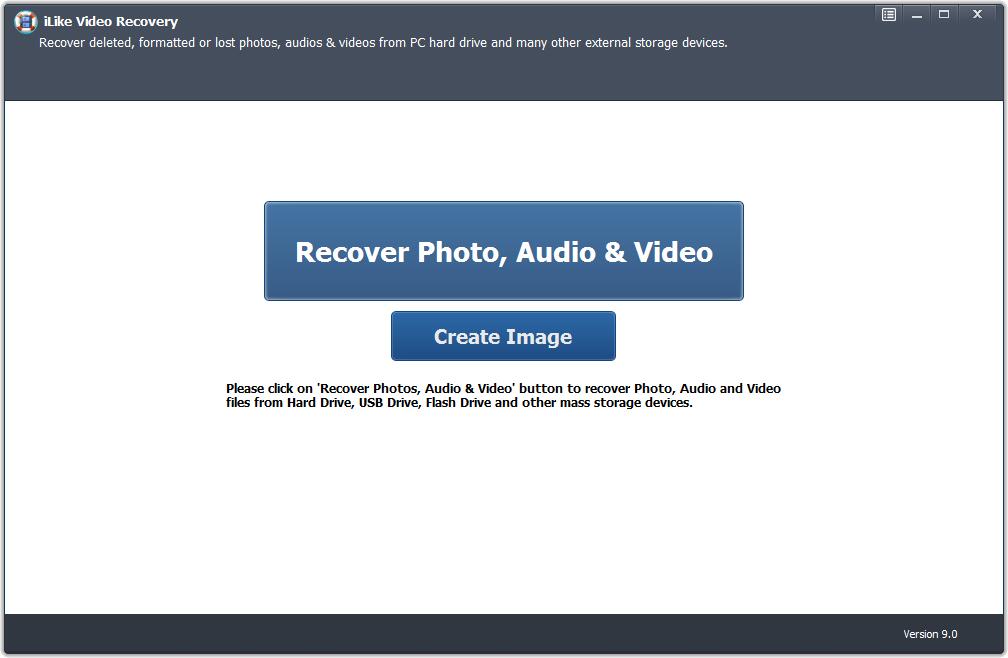
Step 2 Select the hard drive or external storage device from which you want to restore the MKV file, and then click "Start" button.
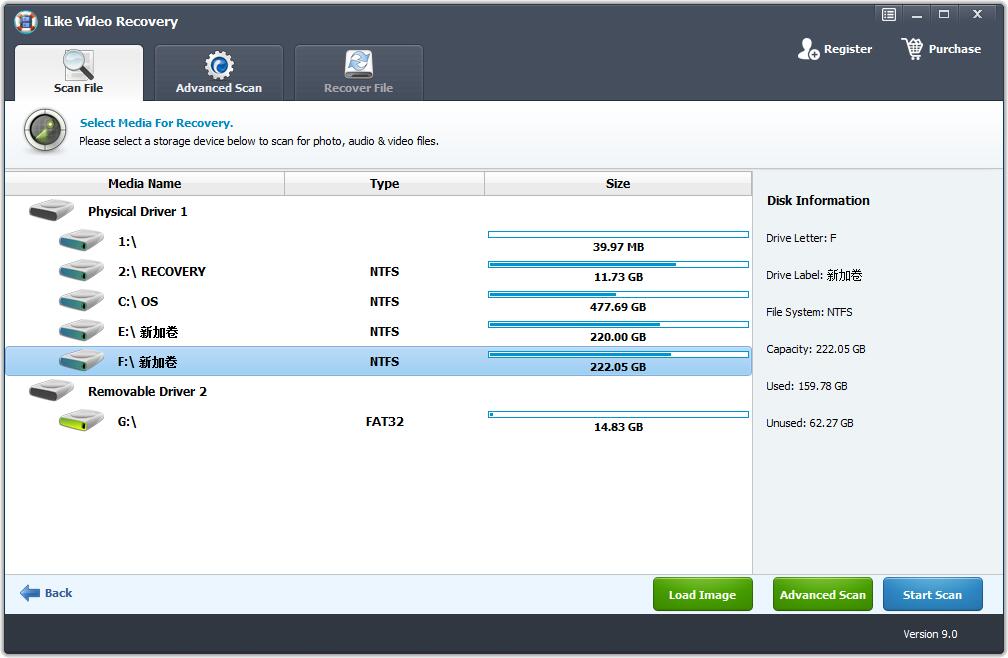
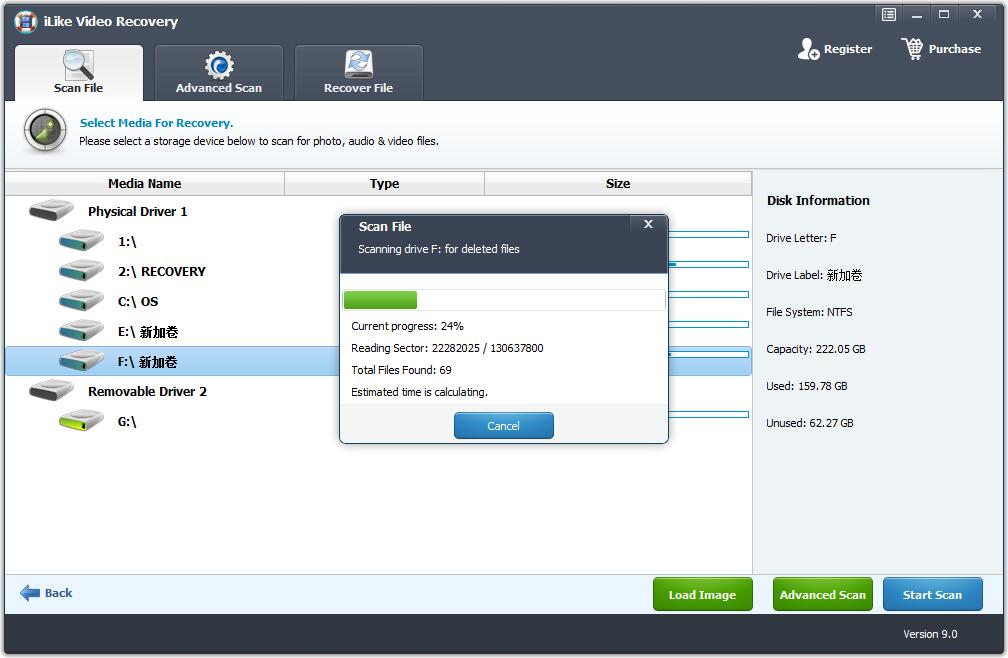
Step 3 After the scan is complete, you can preview the missing MKV video. Select the MKV file you want to restore and click "Recover" to save it on your computer.
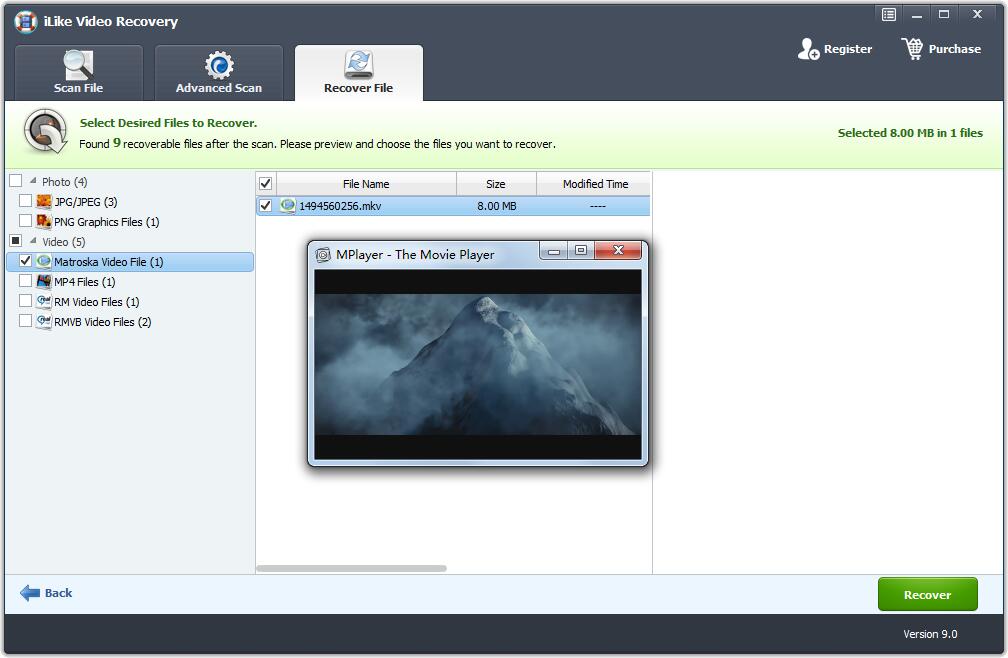
Note: After losing the MKV file, stop using the storage device or PC. Please do not save the recovered files to the original HDD or external storage device.





