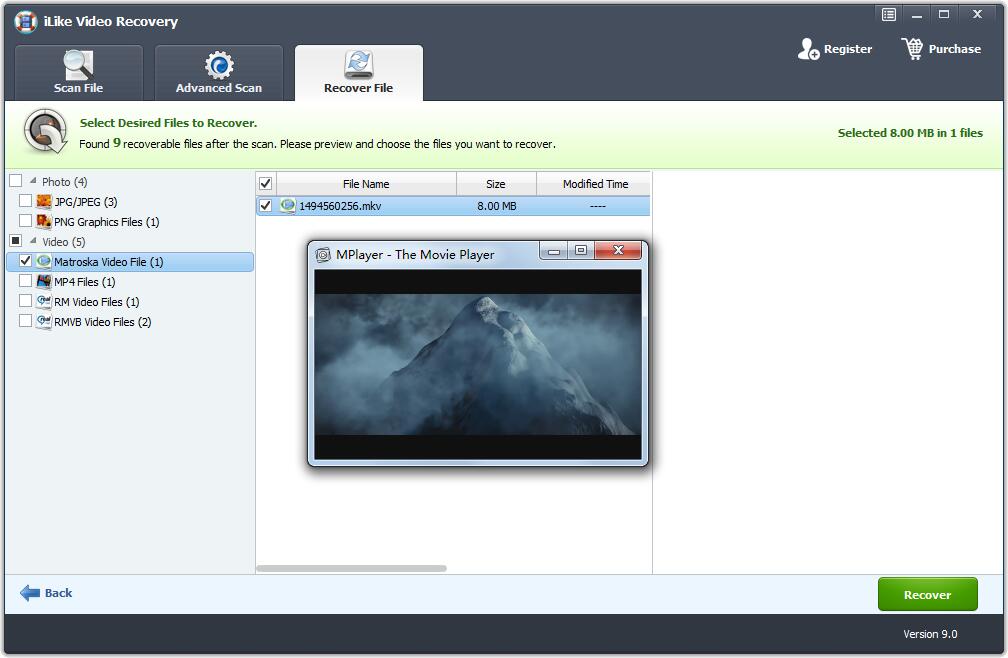How to recover deleted or lost MOV video files
MOV is a common video file format developed by Apple. The MOV file format is used to store short videos and movies on computers and other external storage media, and is widely used for its better compression size and multiple device compatibility. However, sometimes MOV video files may be deleted or lost for various reasons, such as accidental deletion, system storage memory corruption, operating system corruption, power failure, virus infection, human error, forced removal of storage devices, and MOV video file transfer is suddenly interrupted. For whatever reason, you can recover lost MOV videos.
Why deleted or lost MOV videos can be recovered
When you delete a MOV file, only its address pointer is removed from the file table. This makes the MOV video file invisible to the user and the particular space is marked as free space for storing new files. In this case, you can use MOV Video Recovery software, which can restore MOV in a simple way. MOV Video Recovery supports recovery of video files from digital cameras, camcorders, Go Pro, drones, security cameras and more.
3 steps to recover deleted or lost MOV video files:
Step 1 Download, install and run MOV Video Recovery software. Click the "Start" button.
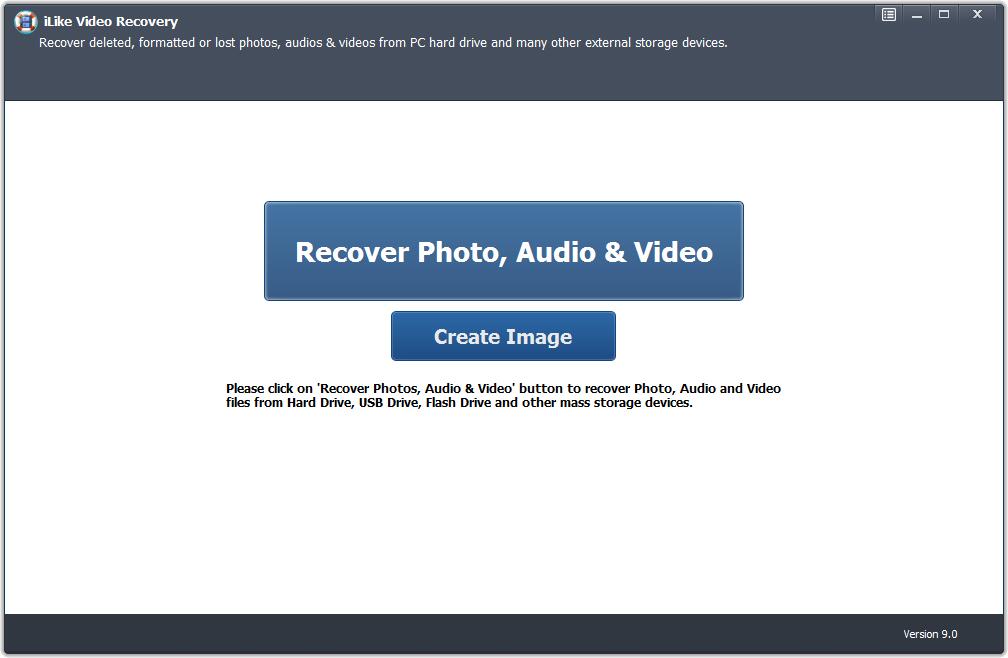
Step 2 Select the drive location where you want to restore the video. Click "Start Scan" to start the scanning process.
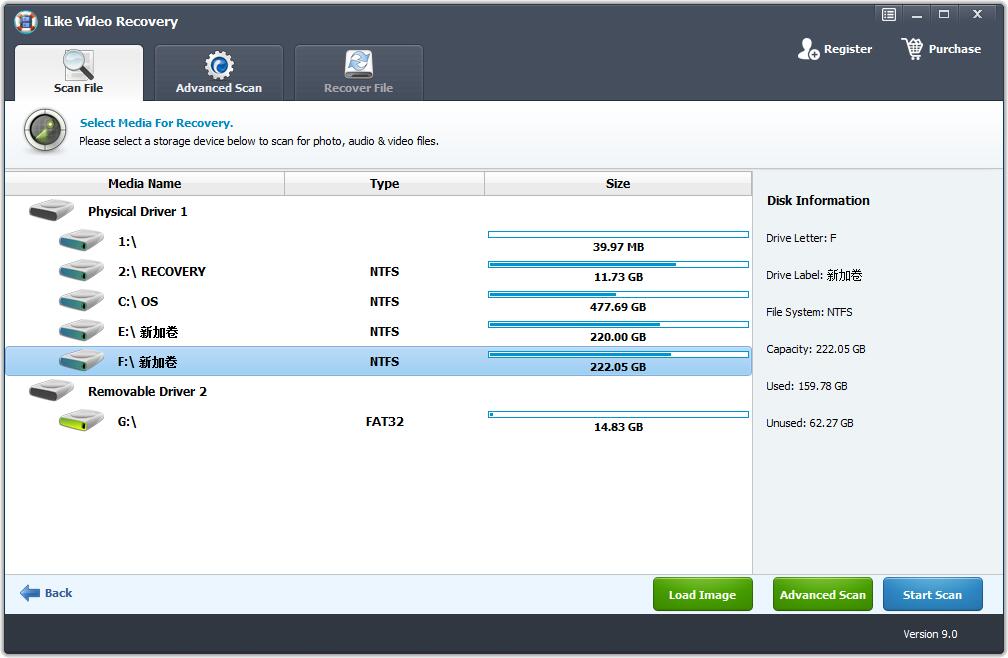
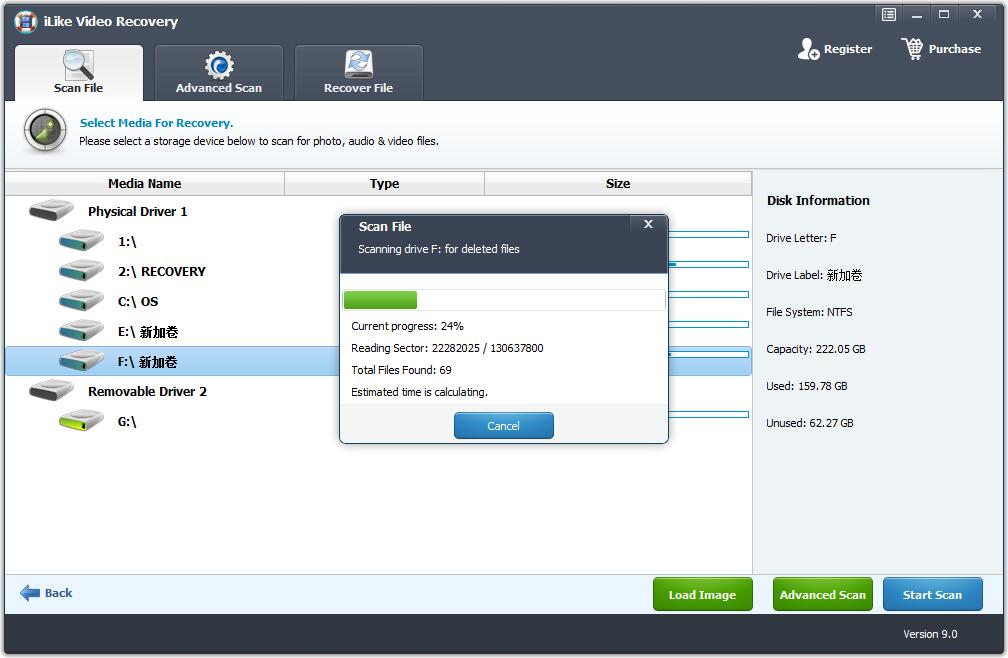
Step 3 After the scan is complete, click Recover to save the found MOV video to a secure location on your PC or other secure external storage device.