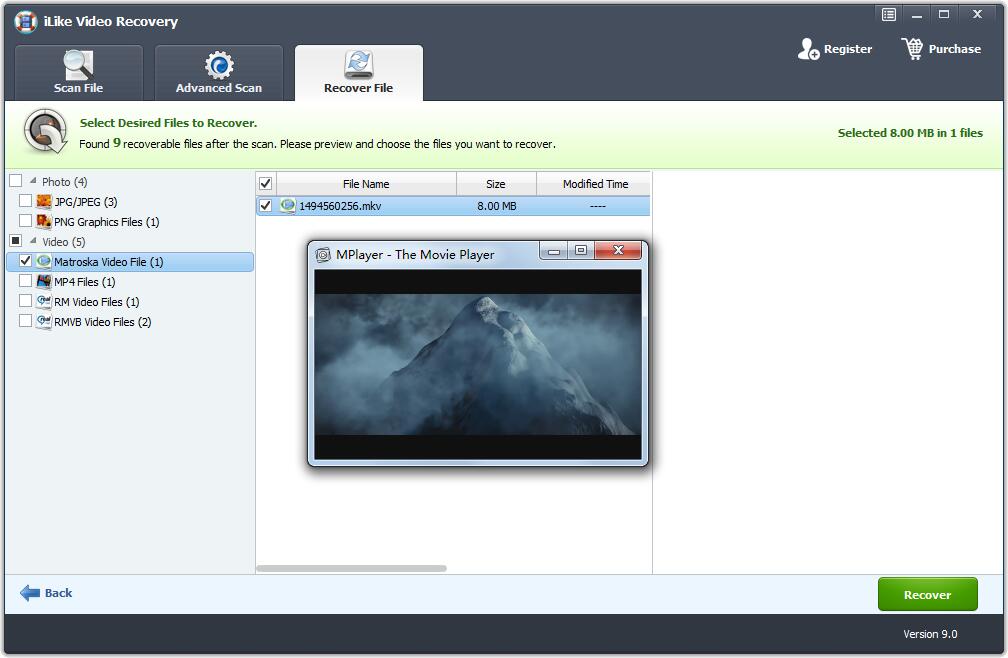How to recover MPEG files?
MPEG is a video format, also known as MPG, which refers to the Moving Picture Experts Group. The MPEG format includes MPEG-1, MPEG-2, MPEG-3, MPEG-4, MPEG-7, and MPEG-21, etc., which are widely used in various fields. Most video in a PC or mobile device is in MPEG format because it is compatible with many configurations. This includes the Windows operating system for desktops as well as tablets, smartphones and Linux systems. High-end digital SLR cameras and camcorders are shot in MPEG format. In some cases you may lose MPEG video files. MPEG video may be lost or deleted due to accidental formatting, file transfer, sudden power outage, virus infection, etc. on hard drives, memory cards, CDs, DVDs or USB drives. This article will tell you how to recover lost MPEG video in the event of different data loss.
MPEG Video Recovery software recovers lost or deleted MPEG files from any storage device efficiently, securely and completely. It supports recovery of data from Recycle Bin, hard drive, external hard drive, memory card, USB memory stick, thumb drive, flash drive, digital camera and camcorder; supports recovery in different situations, delete, format, lost partition, bad fan Zone, virus attack, system crash MPEG video; support MPEG video recovery when storage media reports raw file system errors, unformatted errors, I/O device errors, etc.
3 steps to recover deleted or lost MPEG video:
Step 1 Download, install and start the MPEG Video Recovery software, then click "Start".
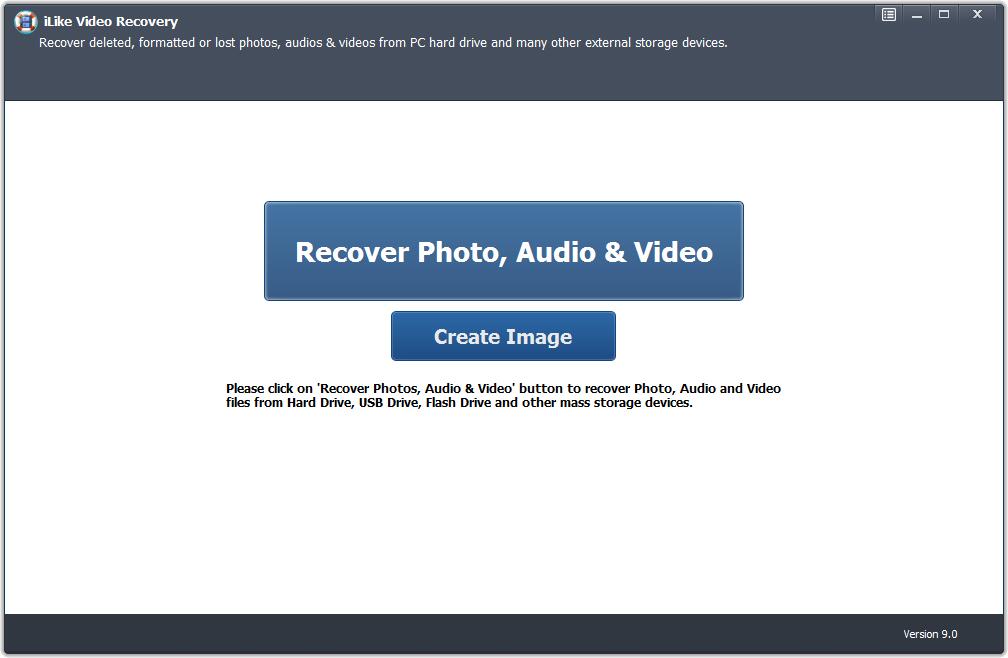
Step 2 Select the drive location where you want to restore MPEG video. Click "Start Scan" to start the scanning process.
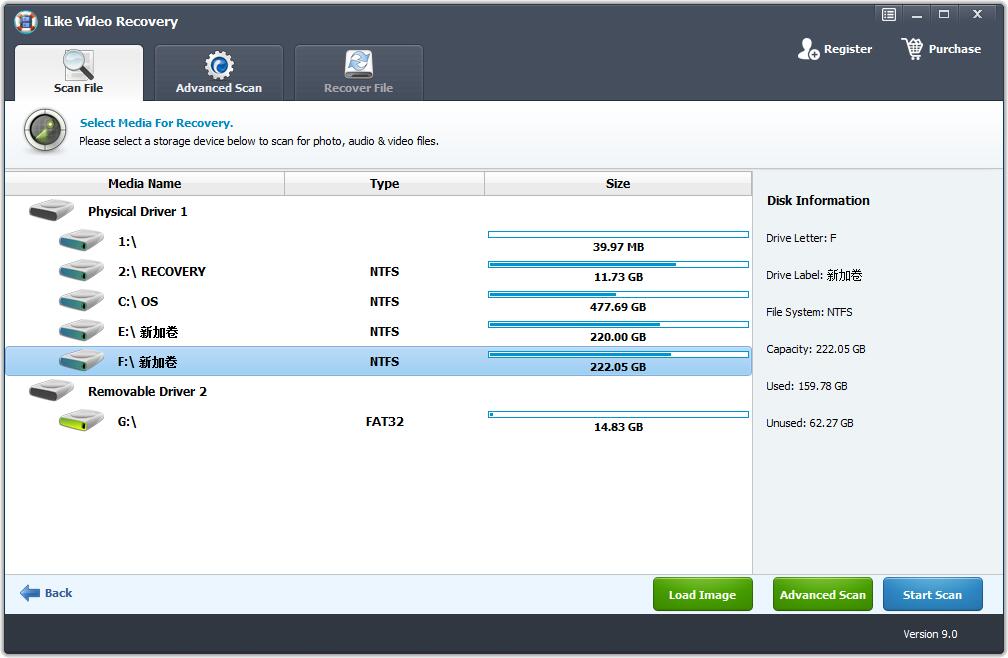
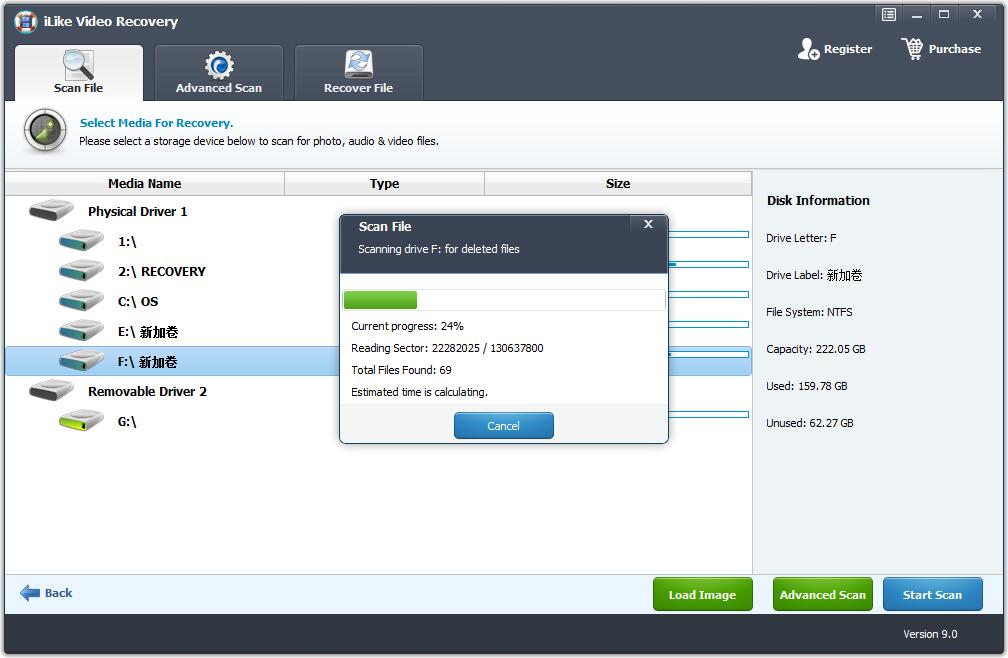
Step 3 After the scan is complete, select the desired MPEG Video file and click "Recover" to complete the process and restore the MPEG video.