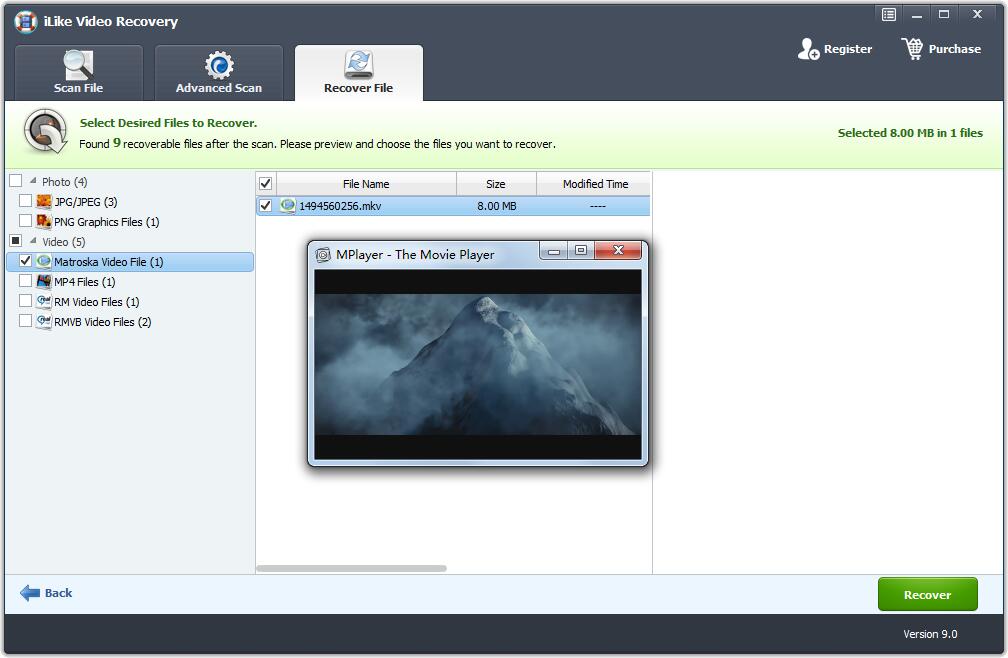How to recover VOB video files
Most DVD and media players support the VOB file format. The VOB file is used to store all audio and video data in MPEG-2 format, including not only the movie itself, but also pictures for menus and buttons and sub-picture streams for multiple subtitles. VOB files are always numbered and saved in the VIDEO_TS folder in the appropriate order. You can transfer and save them on your hard drive, USB drive, memory card, etc. for viewing on your PC and other mobile devices.
You may lose VOB videos for various reasons, such as memory card errors, software or hardware failures, virus infections, unintentional or accidental deletion of VOB files, file system corruption, accidental shutdown of the system, accidental formatting of drives that save VOB files, Shift + Delete the VOB file, empty the recycle bin folder, etc.
VOB Video Recovery software is capable of recovering lost, formatted and deleted VOB videos from hard drives, digital cameras, camcorders, USB drives, flash cards and other removable drives.
3 steps to recover lost/deleted VOB videos:
Step 1 Install VOB Video Recovery software and launch it on your computer.
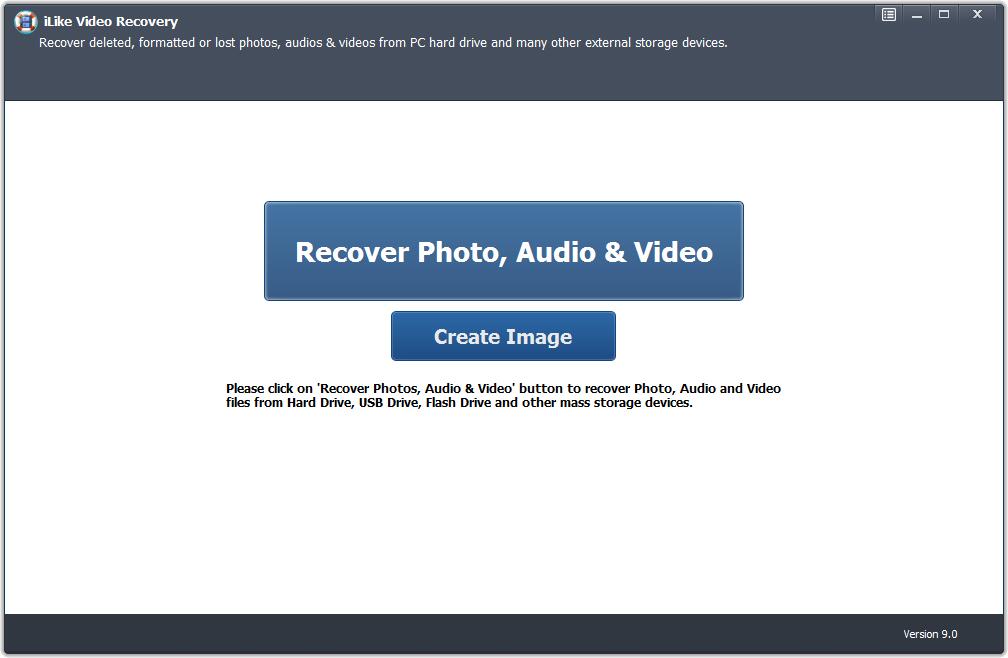
Step 2 Select the drive from which you want to restore files and click the Scan button.
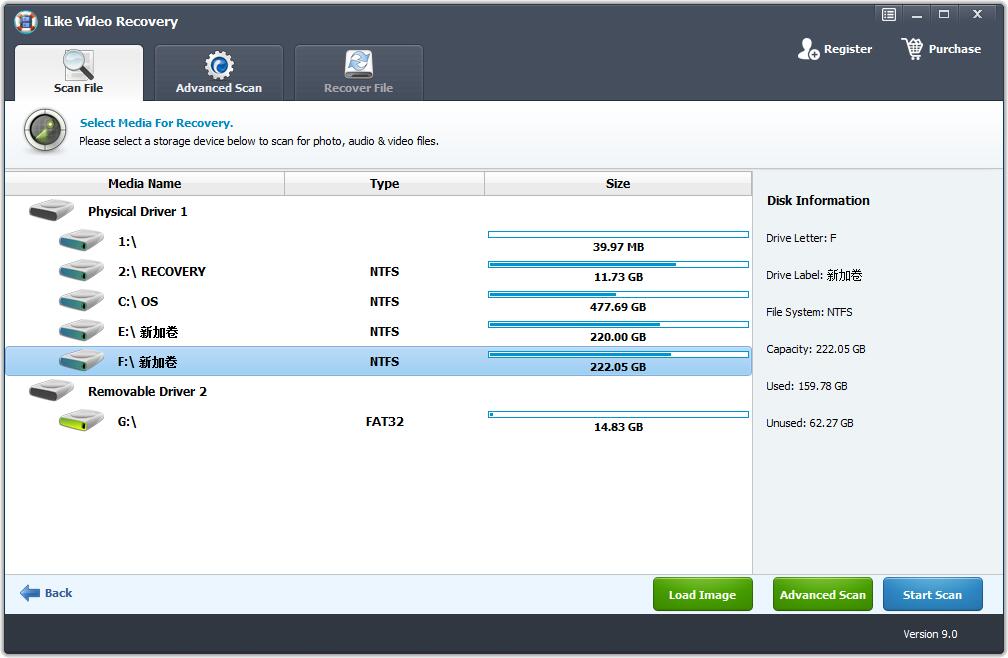
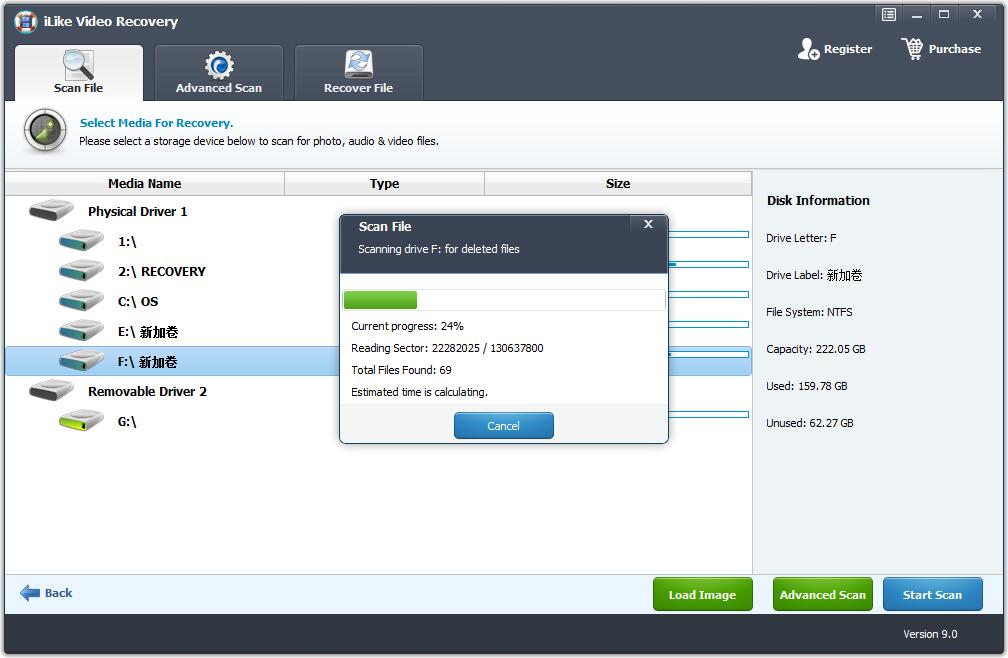
Step 3 After scanning, select the VOB files you want to preview and click the "Recover" button to save them on your computer.