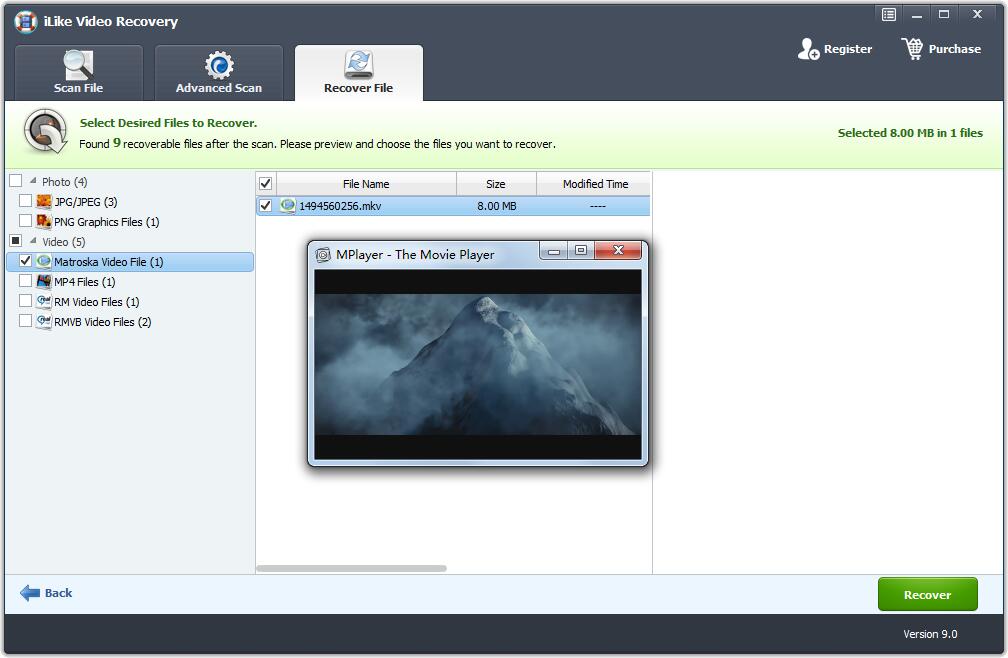How to recover deleted or lost MXF video files
The MXF file format is widely used by many camcorders such as Panasonic P2, Canon XF, Sony XDCAM, etc. The video recorded by these cameras is stored in the SD card in MXF format. If you delete or lose important MXF files from your memory card or any other storage drive for any reason, you can easily recover lost MXF files. MXF Video Recovery software recovers MXF files that are lost due to accidental deletions, virus attacks, software failures and unexpected system shutdowns or crashes.
Note: Once you realize that you have formatted or deleted important MXF files, you should stop saving all your data to the disk where the MXF file is missing. Otherwise, it may overwrite deleted MXF Video files that will result in permanent loss.
3 steps to recover deleted or lost MXF video files:
Step 1 Download, install and run MXF Video Recovery software on your computer, click the "Start" button.
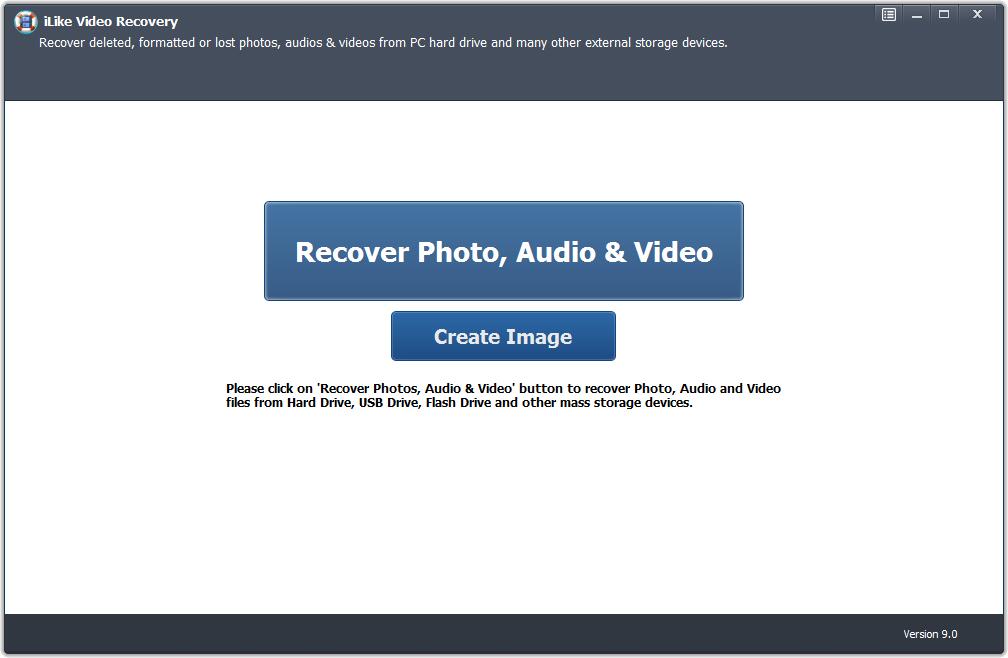
Step 2 Select the storage disk where the MXF video file is lost or deleted, and then click the "Start Scan" button.
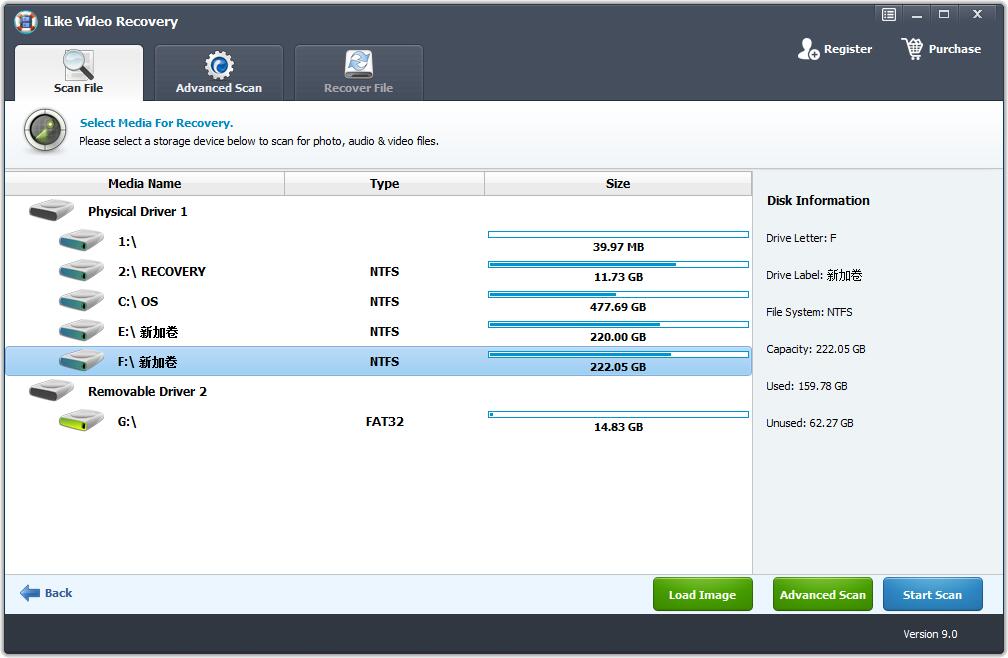
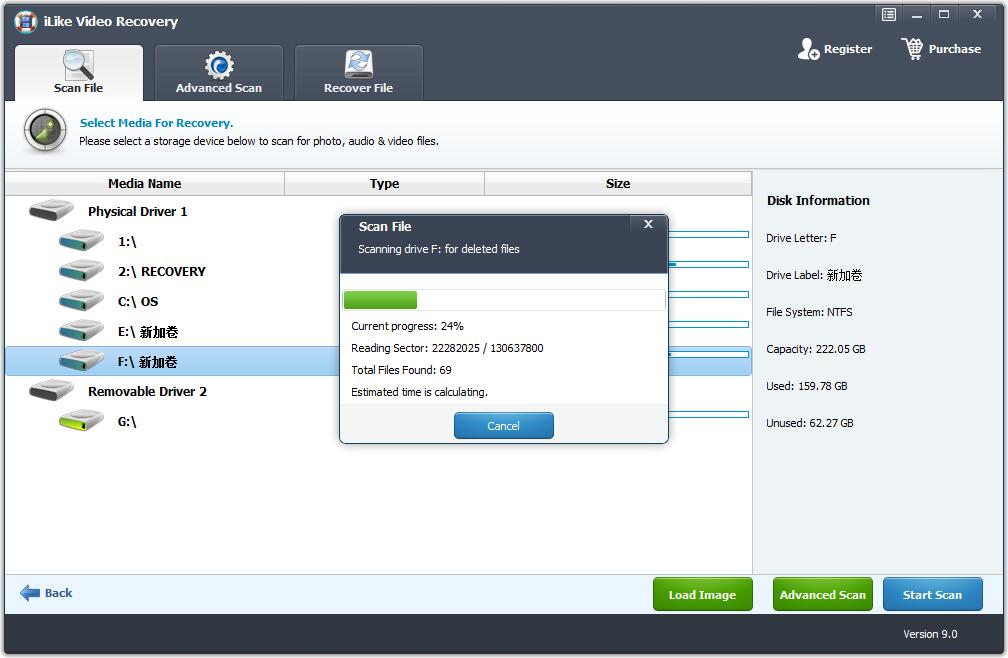
Step 3 After completing the scan, select the MXF video file you want to restore and click the "Recover" button to restore the MXF video file.