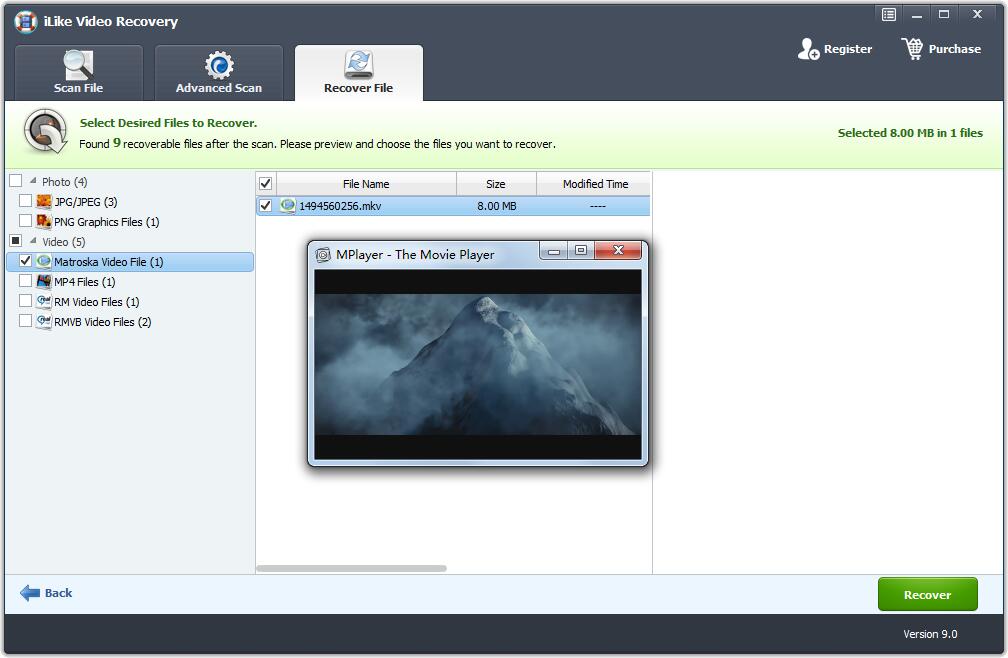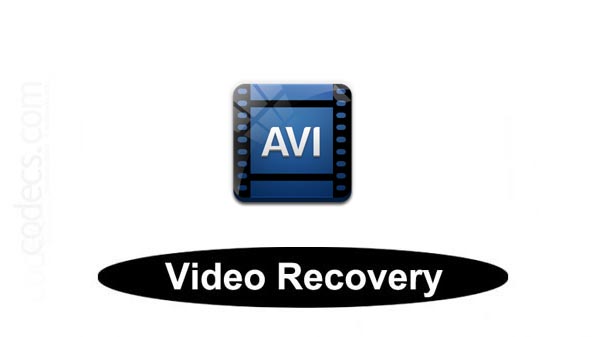
How to recover deleted or lost AVI video files
AVI (Audio Video Interleaved) is one of the most commonly used video formats for saving short videos and movies. It can contain audio and video data in a file container, allowing simultaneous audio-video playback. Like the DVD video format, AVI files support a variety of streaming audio and video. Users typically save large AVI video files on computer drives, phone memory cards, SDXC, SDHC or USB drives. However, accidental deletion, formatting, media corruption, virus infection, sudden power outage or sudden power outage of the PC, hard drive crash, formatting of hard disk partitions, loss of partitions, deletion of trash bins in the recycle bin, etc. may result in loss of AVI video.
AVI Video Recovery software helps you recover lost AVI files quickly and securely.
3 steps to recover lost or deleted AVI videos:
Step 1 Download, install and run the AVI Video Recovery software.
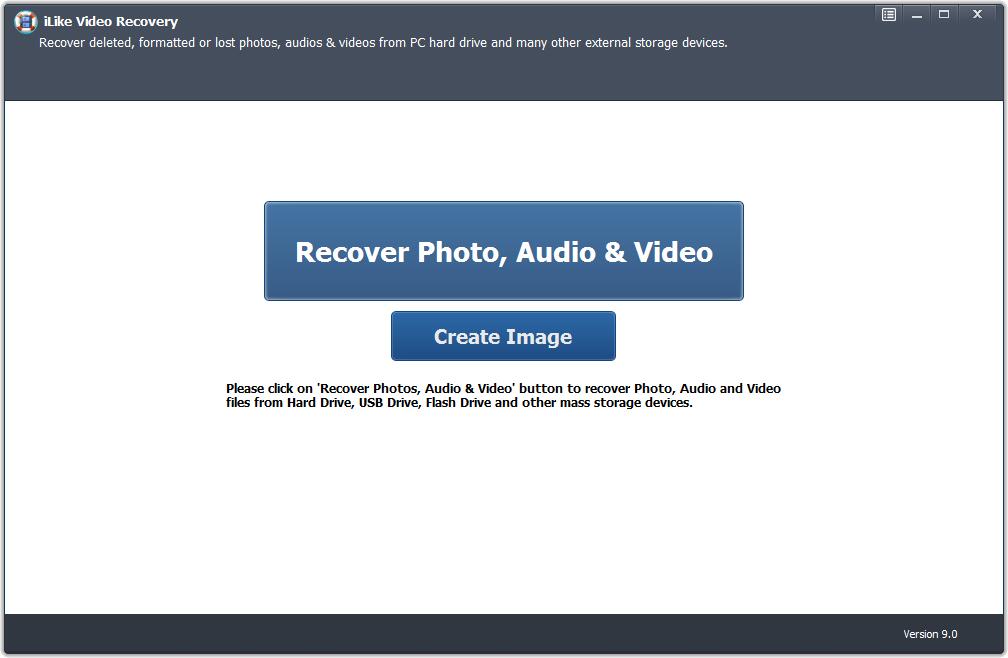
Step 2 Select the hard drive disk to scan and click "Start" to scan and find the missing AVI video.
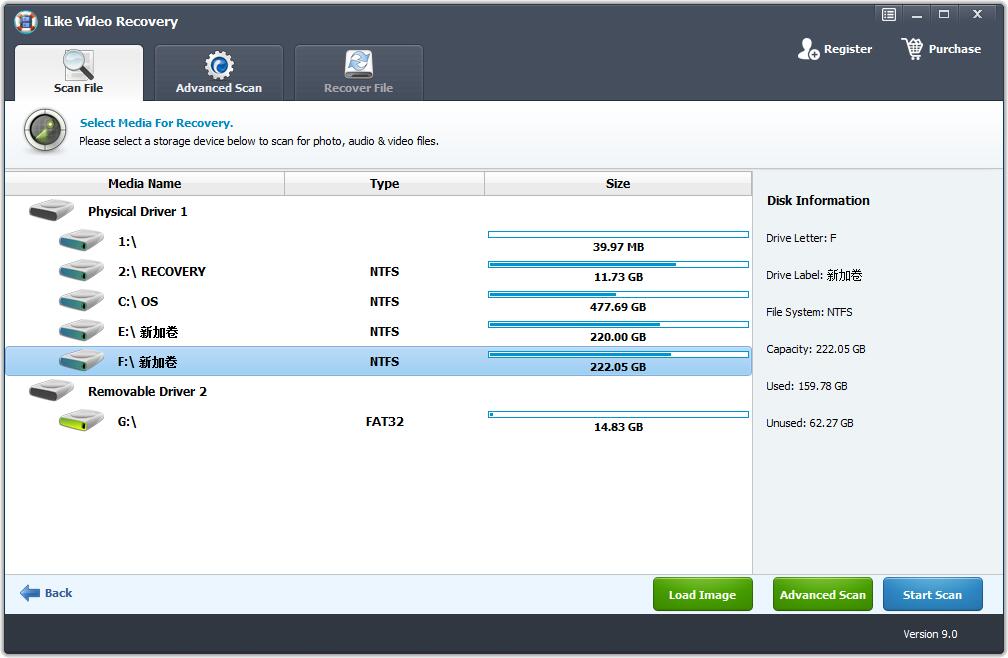
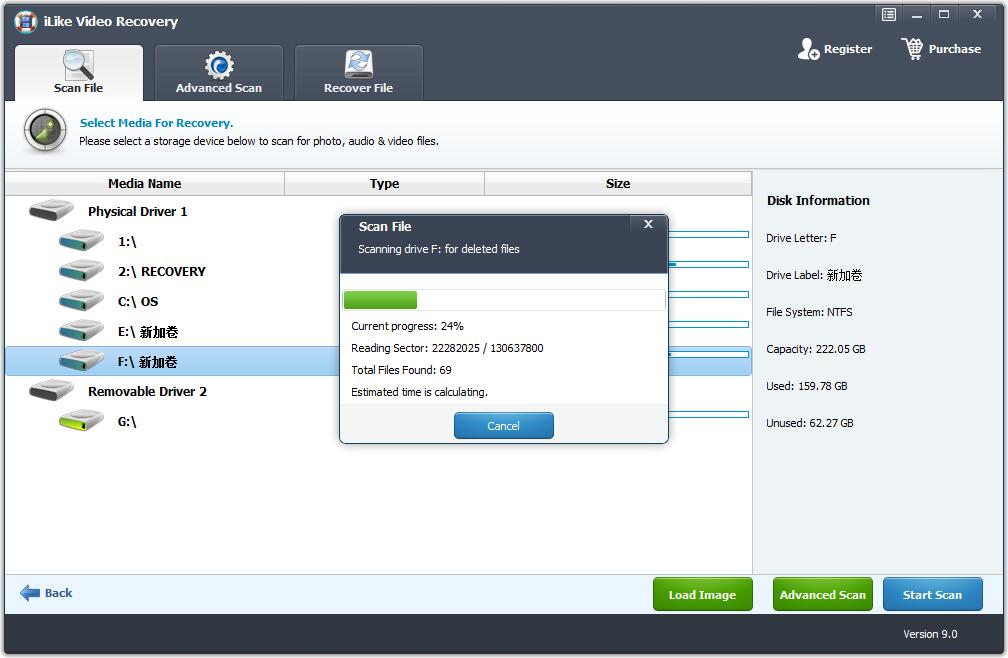
Step 3 Select the video file you want to restore and click "Recover" to save the found AVI video to a secure location on your computer or other storage device.