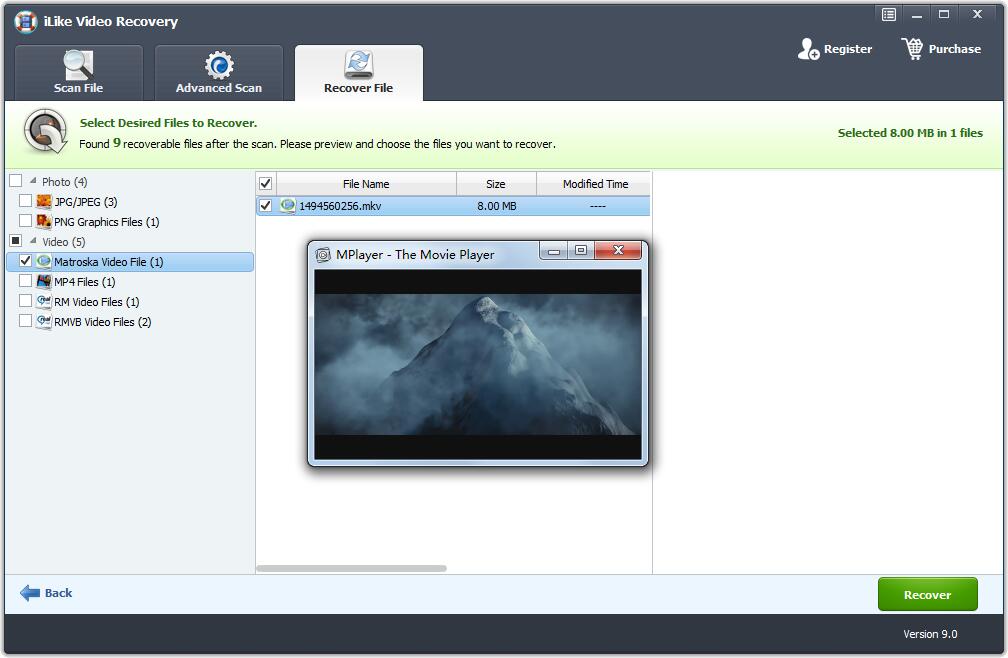How to recover deleted or lost MP4 video files
MP4 is a digital multimedia format that can store video and audio. It can also integrate other data such as still images and subtitles, as well as integrate more advanced content such as 3D graphics, menus and user interaction. This makes it a portable container format that brings many features such as streaming or playback.
MP4 video files may be deleted or lost by mistake for many reasons, such as incorrectly deleting MP4 video files from SD card, accidentally formatting MP4 video files; emptying the recycle bin, or pressing "command + delete" to permanently delete MP4 video; MP4 video cannot be Read because the pen drive is corrupted; the virus infects MP4 video; the computer suddenly loses power; the storage media is damaged and other causes.
Don't worry. You can use MP4 Video Recovery software to quickly recover lost MP4 video files. It can quickly recover deleted MP4 video files from any storage medium, including hard drives, memory sticks, SD cards, flash drives, iPods and other mobile storage devices and MP4 playback devices.
3 steps to recover deleted or lost MP4 Video:
Step 1 Download and run MP4 Video Recovery software.
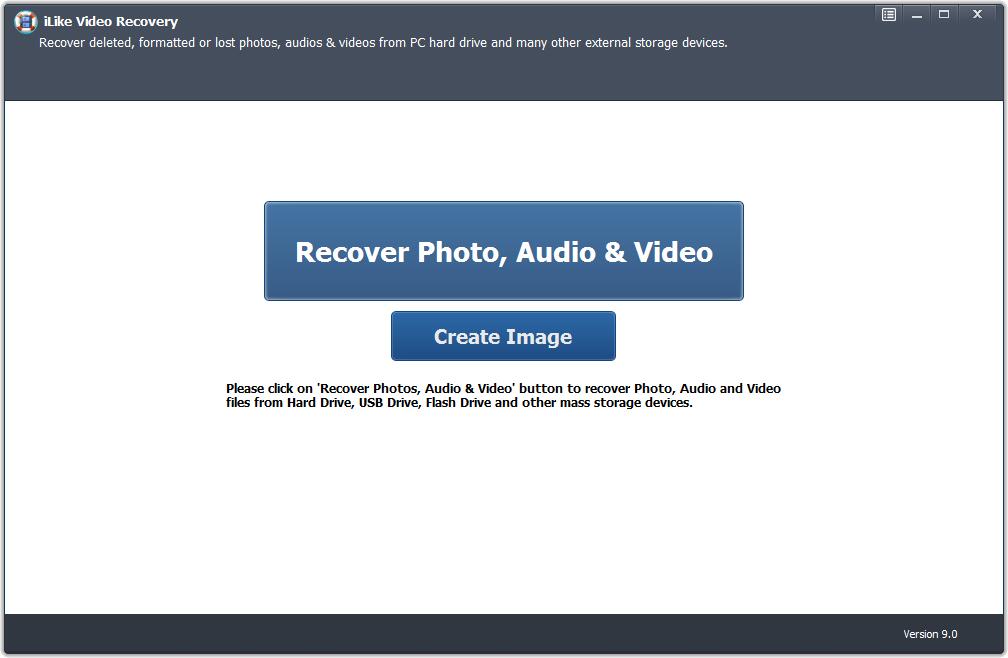
Step 2 Select the location where the MP4 video is lost and click the "Start Scan" button.
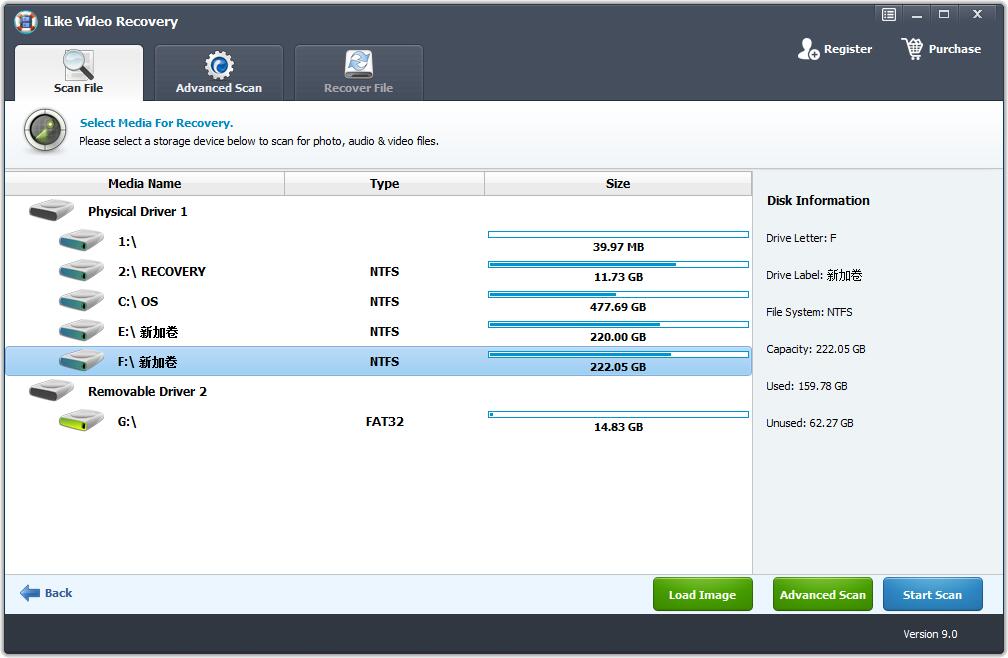
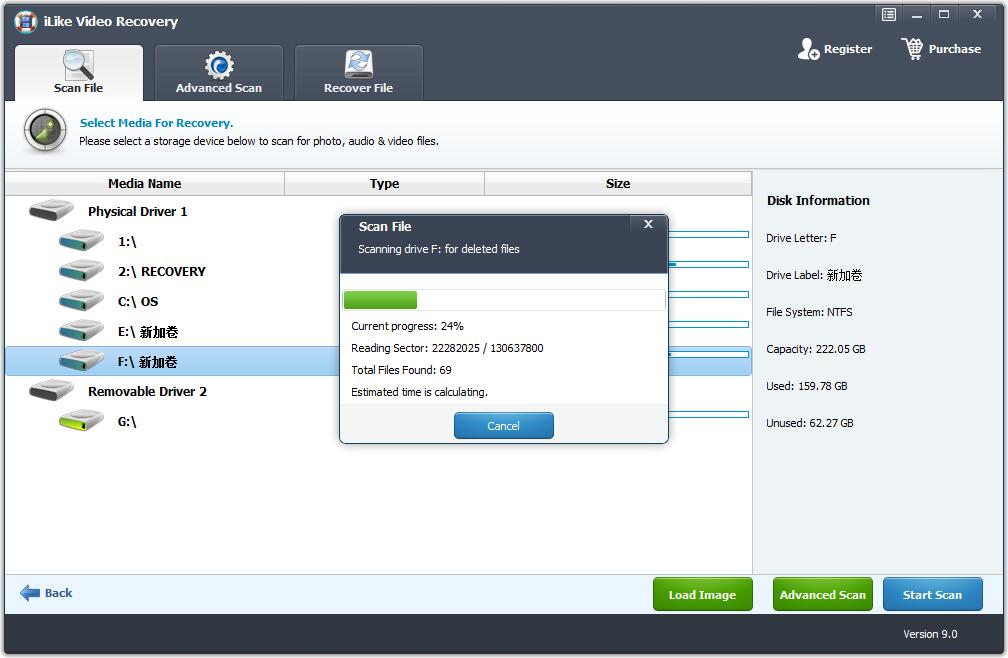
Step 3 After the scan is complete, preview and restore the MP4 video file.